How/Where do I check my ubuntu laptops's CPU usage?
3 Answers
HTOP
is a lightweight text-mode process viewer packed with handy features such as killing processes without entering their PID, displaying full command lines, etc with a colour display
How to install
open your Terminal (Ctrl-Alt-T ) and Type
sudo apt-get install htop
To run: type htop This will show what you are asking. .
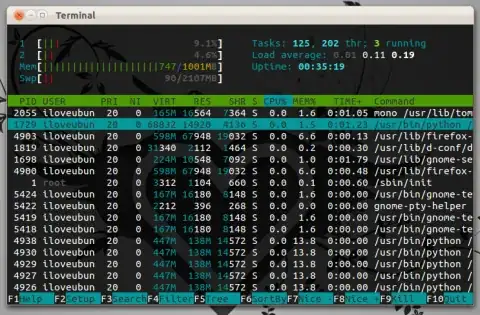
- 102,391
- 106
- 255
- 328
-
2
-
1Why is this the accepted answer when an earlier answer provided a faster builtin solution? This answers questions that weren't even asked. – deanresin May 16 '18 at 05:21
-
@deanresin I completely agree with you. But if you know how to use htop then you will know how to monitor each CPU core performance. Thank you. – Raja G May 16 '18 at 09:50
-
If
F10does not quit htop but shows some menu, as prompted at bottom, pressqorctrl - cto exit. – themefield Sep 29 '18 at 15:33
In your dash i.e. pressing super key search for system monitor application.
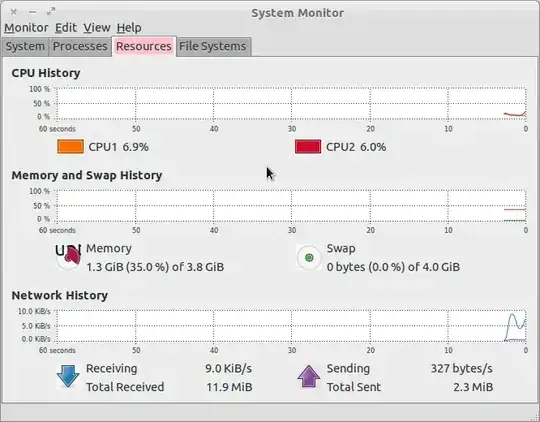
If you are comfortable with command line there are tools like top and htop where cpu usage can be viewed as well.
- 23,988
-
1gnome-system-monitor is not installed by default on Ubuntu 18.04 anymore for some reason, you need
sudo apt install gnome-system-monitorfirst: http://releases.ubuntu.com/18.04/ubuntu-18.04.3-desktop-amd64.manifest – Ciro Santilli OurBigBook.com Sep 18 '19 at 12:28
As said in previous answer you can use system monitor which is the best tool. If you want more information you can try some commands on terminal
top - its a command to see all the processes and their CPU usage. Just read the screen carefully and you would find lot of other useful information there.
you can press Ctrl+c to close it.
Or you can also try
cat /proc/cpuinfo - for other information about cpu
-
1
-
"As said in previous answer you can use system monitor which is the best tool" - best out of which other tools? Have you tried
KSysGuard, for example? – Dan Dascalescu Apr 07 '20 at 16:30