I am having a lot of difficulty with Bionic Beaver inputting foreign characters and currencies. In the past I could easily change the settings to use [capslock] and then o"-->Ö, the came goes with [E-]-->€. Does anyone else have trouble with this in Bionic Beaver?
Configure keyboard shortcuts to CapsLock and Shift + CapsLock in 18.04 Bionic Beaver
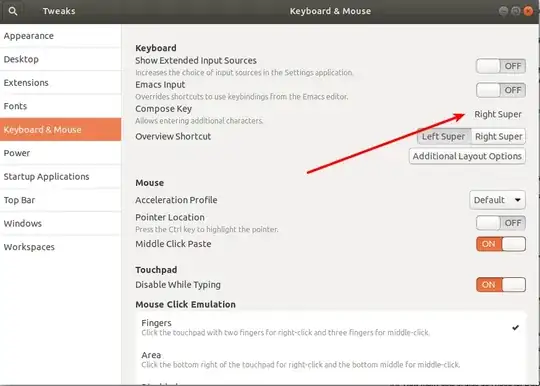
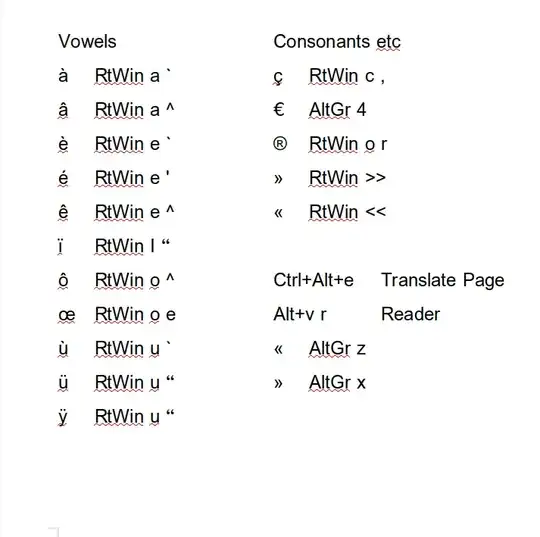
gnome-tweakspackage and use Tweaks. – Gunnar Hjalmarsson Jun 10 '19 at 11:23