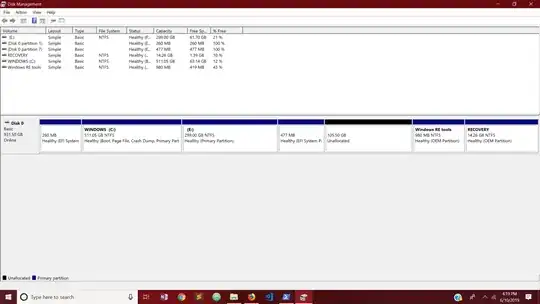I installed Ubuntu 19.04 alongside Windows 10. While installing I created swap area, EFI system Partition, home partition and root partition. Now, I want to remove the Ubuntu so in windows I deleted all the partition relating to Ubuntu. However the EFI system partition can't be deleted. So I searched it over internet and got a process which guides through the diskpart in terminal.
- diskpart
- list disk(EFI system partition was in volume 5)
- sel vol 5
- assign letter=Z:
after that I went to open a new powershell window where I cd over to the Z drive I created. Inside that was two folder Ubuntu and Boot, which I was little confused about. I rmdir both directory.
Going back to the diskpart, I tried to format the volume Z or say volume 5 in which EFI system partition is but was unable to delete that partition.
This is the image and 477 mb partition is the partition I want to delete. On right click it only shows help option.
How do i delete this partition?