I have installed Codelite and I have g++ installed on my machine:
I've also used the following settings when creating a new codelite project
And I 've created a simple project
#include <iostream>
int main(int argc, char **argv)
{
std::cout << "Hello World" << std::endl;
return 0;
}
But when clicking Build > Build Project, I get the following Build report
/bin/sh -c 'make -j 8 -e -f Makefile'
----------Building project:[ Hello_World - Release ]----------
make[1]: Entering directory '/home/sepideh/Documents/new_workspace/Hello_World'
clang++ -c "/home/sepideh/Documents/new_workspace/Hello_World/main.cpp" -O2 -Wall -DNDEBUG -o ./Release/main.cpp.o -I. -I.
/bin/sh: 1: clang++: not found
Hello_World.mk:95: recipe for target 'Release/main.cpp.o' failed
make[1]: *** [Release/main.cpp.o] Error 127
make[1]: Leaving directory '/home/sepideh/Documents/new_workspace/Hello_World'
Makefile:4: recipe for target 'All' failed
make: *** [All] Error 2
====0 errors, 0 warnings====
And if I choose Build > Run, I'll get the following output report.
Current working directory: /home/sepideh/Documents/new_workspace/Hello_World/Release
Running program: /usr/lib/codelite/codelite_xterm './Hello_World ' '/bin/sh -f /usr/lib/codelite/codelite_exec ./Hello_World'
Program exited with return code: 0
I also had a similar problem on windows and the .exe file was not created.
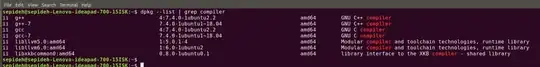



clang? – Jos Jun 12 '19 at 10:23