Basically what the title says. Apparently, gedit does not have any permission to write even on basic text files which have all the permissions needed. In fact, other IDES/text editors (such as Atom or LibreOffice) can open and modify such files without any problem. I've tried to troubleshoot but I'm unable to fix the problem. I tried reinstalling and upgrading it, but id didnt't solve the issue. Executing Gedit as sudo does work, but the point would be not to go superuser to read/write simple readme files on Documents. Worst case i think I could just use ATOM as my main text editor, but I'd like to keep Gedit for quick changes in simple text files.
For example, I'm trying to read a file called "Qiime2_notes.txt".
$ ls -l
total 36
-rw-r--r-- 1 administrador administrador 164 de ma 20 10:52 Humann-notes.txt
-rw-r--r-- 1 administrador administrador 7697 d’abr 9 11:54 notes.txt
-rw-r--r-- 1 administrador administrador 281 de ma 4 17:56 Qiime2_automation_draft
-rwxrwxr-x 1 administrador administrador 19906 d’abr 9 13:02 Qiime2_notes.txt
I try to open it with gedit:
gedit Qiime2_notes.txt
and it opens the file without any error warning, but I can't write, select or save the text.
Basically as if I hadn't got any permission to modify the text:
however, when I open it with sudo gedit Qiime2_notes.txt, it works perfectly.
Now I can perfectly modify the file:
however, opening it with atom Qiime2_notes.txt it works perfectly without sudo.
Any idea why is this happening?
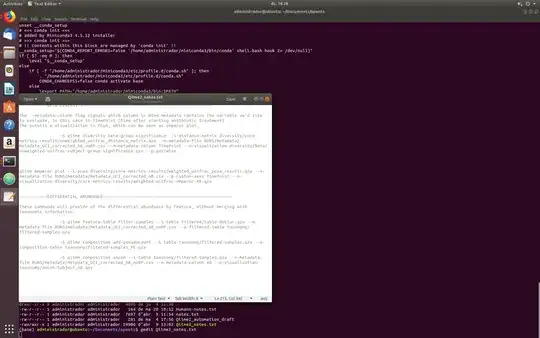

geditfrom command line? For example,gedit .bashrcIs there any error message displayed? – FedKad Jun 12 '19 at 16:06.bashrc??? – FedKad Jun 12 '19 at 16:12sudo Gedit ~/Documents/sometext.txt– cblabo Jun 12 '19 at 16:14ls -l badFile, (wherebadFileis one of the files you have this issue with). Then, open the file withgedit badFilefrom a terminal and show us any error messages you get. Finally, trymv ~/.config/gedit/ ~/.config/gedit.oldand try openinggeditagain. – terdon Jun 12 '19 at 16:16mv ~/.config/gedit/ ~/.config/gedit.oldbut it doesn't work. I'll try opening it with another user. – cblabo Jun 12 '19 at 16:36sudo gedit some-filemight change the ownership of the configuration file(s) of gedit in your home directory (rootmight own the file). When that happens you will have problems running gedit as the normal user ID. You can change the ownership back of {that file/those files} and make things work again. Next time, remember to usersudo -H gedit some-file; usesudo -Hwith GUI application programs, or some other method described at this link. – sudodus Jun 12 '19 at 17:02geditexecutable itself having strange ownership and setuid / setgid permissions? – FedKad Jun 15 '19 at 12:01