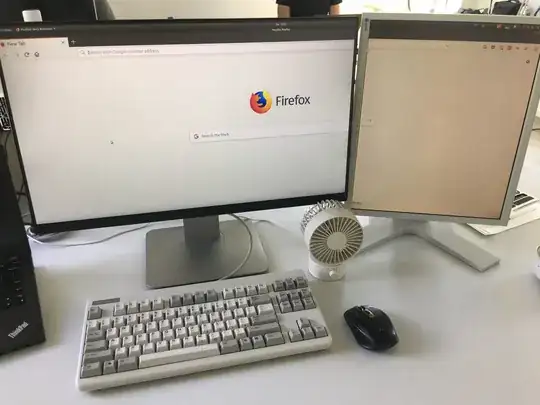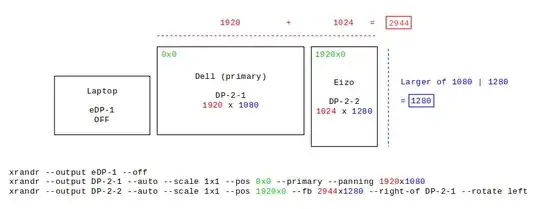I am using Ubuntu 18.04 LTS with gnome on a Thinkpad x250 connected to two external monitors through a docking station:
Monitor 1: Internal LCD, Disabled Monitor 2: Dell 24" Monitor 3: Eizo 17", Rotated
I have set them up accordingly in settings > devices > displays accordingly:
But it seems to just act as one big display where the menubar or maximized windows extend across both screens, the 24" display is 'zoomed' (seems to render the combined resolution of both monitors) so moving the mouse to the sides pans the screen, and is vertically limited by the resolution of the smaller screen.
The smaller screen is 'anchored' to the top-right and does not pan.
I feel like this is some kind of mirroring issue, but I'm really confused as there is no mirroring option available?
xrandr --current output: https://pastebin.com/7EhJrj5C