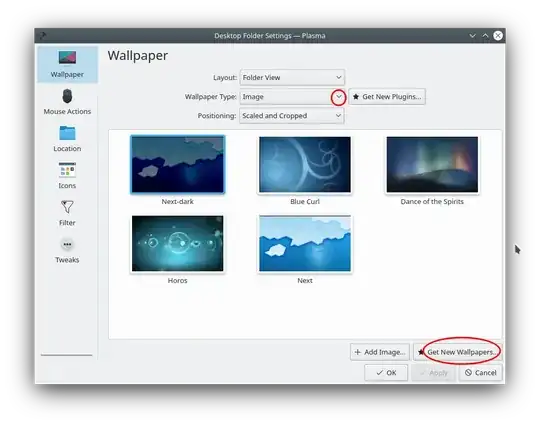I am attempting to change my desktop theme in Kubuntu, the latest version. I go to the desktop theme module and select the theme I want to use. I then click apply. The only thing that changes is the bottom bar and the area around the home folder and trash folder. The desktop background does not change. It seems simple to me but it appears that I am doing something wrong. Any help would be greatly appreciated.
-
2The desktop background is not part of a theme. You change the background by doing a rightclick in the desktop. – Rinzwind Jun 13 '19 at 18:15
1 Answers
As Rinzwind pointed out in a comment, you need to right-click on the desktop:
Click on Configure Desktop ...
You'll see something like this if you have the Wallpaper tab selected:
There, you can choose your wallpaper type which could be static or animated or just a plain color. You can also use your own images by clicking on Add Image.
You can also download additional wallpapers from the KDE Store as shown in the next image:
As you've found out, going into System Settings isn't the way to change the desktop wallpaper.
The images I've put up may differ from what you see on your system because I'm on Kubuntu 19.04 with the kubuntu-backports ppa enabled. This gives me KDE Plasma 15.6.0 which has quite a few changes from the KDE Plasma that comes with Kubuntu 19.04 by default.
- 42,548
- 23
- 127
- 221
-
Understand. Thanks to everyone for their assistance, I am very grateful and this is why I went with Linux. All the kind people offer their assistance to a beginner. Thanks again, to everyone. – Cybersaville Jun 15 '19 at 18:18
-
One other question. You are on Kubuntu 19.04? I have 18.04 LTS. Can I upgrade to 19.04? Or is that a beta of Kubuntu? – Cybersaville Jun 15 '19 at 18:29
-
@Cybersaville.. Accept the Answer.. left side of answer there is a rite tick mark.. – PRATAP Jun 16 '19 at 08:23
-
@Cybersaville if you're new to Linux, I suggest you stay with 18.04 for stability reasons. There's no direct route from 18.04 to 19.04. You'd either have to first upgrade to 18.10 and then to 19.04 or do a clean install of 19.04. This is true for other Ubuntu flavors as well. Note that 18.04 has three years support whereas 18.10 and 19.04 have only nine months' support. See https://askubuntu.com/questions/16366/whats-the-difference-between-a-long-term-support-release-and-a-normal-release for more. And, yes, the releases between LTS versions are sort of precursors to the next LTS version. – DK Bose Jun 16 '19 at 12:29