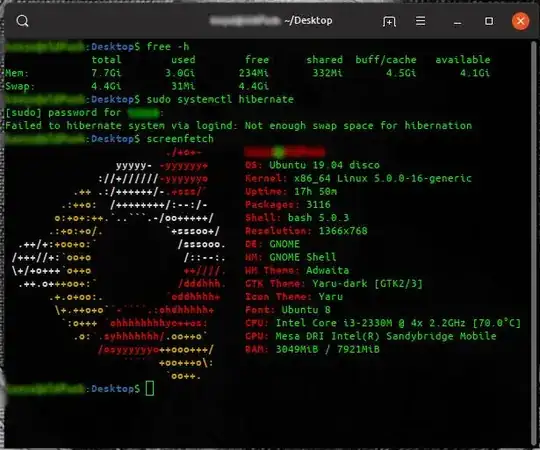So I'm trying to hibernate my Ubuntu laptop, using sudo systemctl hibernate, in turn it says "Failed to hibernate system via logind: Not enough swap space for hibernation".
I already tried this before, so before using hibernate, I set up different swapfiles to accomodate the RAM my laptop has (8G), overall my total swap space (from free -h) is
total used free shared buff/cache
Mem: 7.7Gi 2.7Gi 4.4Gi 135Mi 741Mi
Swap: 16Gi 1.4Gi 14Gi
So is there any difference between swapfiles and swap partitions? Is there any more settings I can do to properly hibernate?
As a side note, I tried installing pm-utils and use pm-hibernate, the system hangs for a moment, the screen turns off, but then it would turn back on and resume as normal, (probably because also of the lacking swap space).
Is there a step I forgot or whatever?