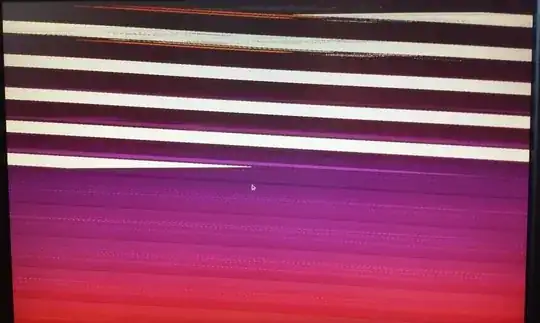Everything is drawn sideways in a weird angle. On primary monitor its fine. Graphics card is a GTX 1060. This is how the screen looks like:
2 Answers
I think you need to check your video cables to be sure they are connected firmly. After that, I'd boot into single user mode and run the uninstall procedure that's provided by the NVIDIA install binary. How to uninstall manually installed Nvidia drivers? -- shows you how to do this. Then see if your pc boots fine, if it does, reinstall the nvidia driver.
- 1,044
- 6
- 7
I checked the cable already and its fine. However i made a mistake, the monitor is actually plugged into my mainboard, so my 4790k is generating the image. Im guessing its a driver issue with the Intel integrated grafics but I have no idea how to solve this.
EDIT: found this link here
However there are no firmware files for Devil's canyon...
EDIT2: just read on the topic a bit more and it seems if you have a dedicated GPU then your integrated grafic chip is not enabled anyways so there is no point in plugging in a 2nd monitor into your motherboard. It just creates more load on your GPU because it has to send all data through the pcie lanes.
Plugged my 2nd monitor in my GPU and its working fine now.
- 1