How can the KDE standard lock screen be replaced by the xscreensaver?
Asked
Active
Viewed 6,129 times
1 Answers
4
- install xscreensaver packages
- disable kde screen lock
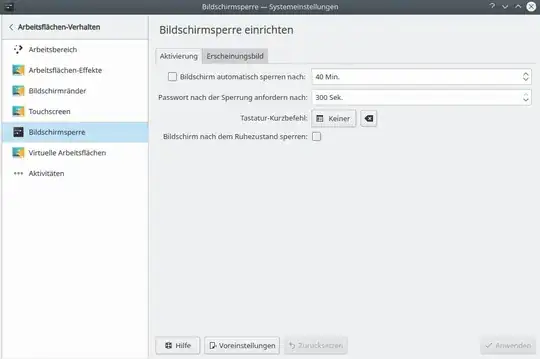
- let kde autostart xscreensaver on login: make a new entry with
xscreensaver -no-splash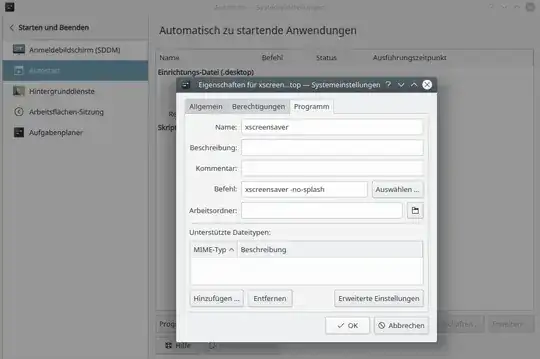
- create a lockscreen keyboard shortcut in the kde settings (possibly using the kde lock shortcut for the xscreensaver, thereby overriding it):
xscreensaver-command -lock
- assign a suitable shortcut
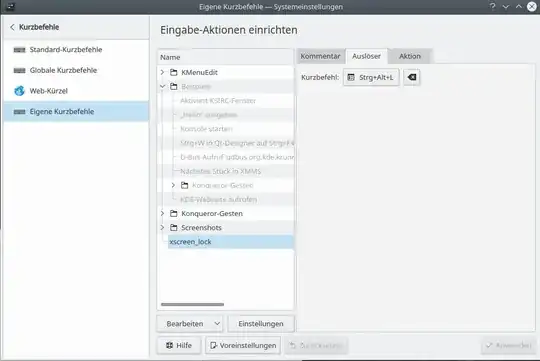
- adjust settings for the screensaver:
xscreensaver-command -prefs - after the next login, the xscreensaver should be available
examples
cucujoidea
- 103
-
fantastic, thank you. the old screen hacks are still the best, plus it's possible to set up "modern" ones like on a Macbook: https://askubuntu.com/questions/21608/use-video-file-as-a-screensaver – mike Apr 10 '20 at 05:22
-
it would be nice to have xanalogtv and others play (locally stored) movies (instead of showing only one image for some time) – cucujoidea Sep 26 '20 at 20:11
-
I face the issue with this on KDE, which is - after resuming computer from sleep, xscreensaver gets activated. Did anyone else faced it? – emvaized Apr 02 '21 at 15:58









