The answer in How to change GTK+ theme? is not working for me anymore:
It has never been a problem to me before, but now, within Ubuntu 18.04, it is not working for me any more.
Basically, I'm following, https://www.makeuseof.com/tag/install-change-ubuntu-theme/
sudo apt install gnome-tweak-tool
gnome-tweaks &
However, flipping through the Themes in the "Applications" drop down has no effects at all. So,
- How to Change GTK Themes in Ubuntu? (It is GTK2 Theme that I'm especially interested in, and having difficulties with)
- And ultimately, how to change GTK Theme on command line?
PS,
$ lsb_release -a
No LSB modules are available.
Distributor ID: Ubuntu
Description: Ubuntu 18.04 LTS
Release: 18.04
Codename: bionic
This is a minimum installation machine started from net-install, so I need to install packages before using them.
PPS
I saw the following message when starting gnome-tweaks, might that be the culprit? How to fix it if so?
WARNING : Shell not installed or running
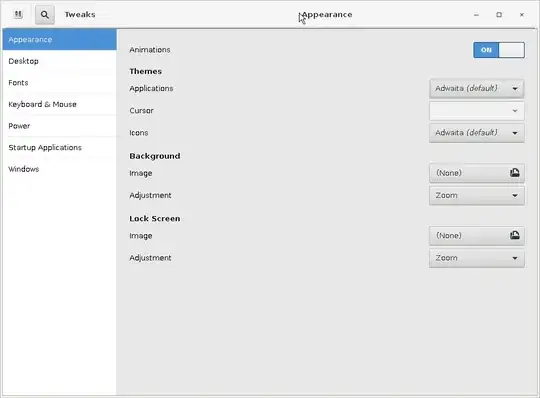
env | grep -i desktop– nobody Jun 21 '19 at 13:39