I used to use this command cd /Foldername to navigate the folder.
But I am facing a problem with this now I need to use this command cd ~/foldername for navigating.
Please have a look on the screen capture:
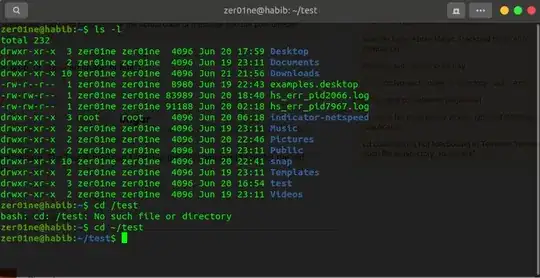
The fact is how can I retrieve the old command? I prefer the old command.