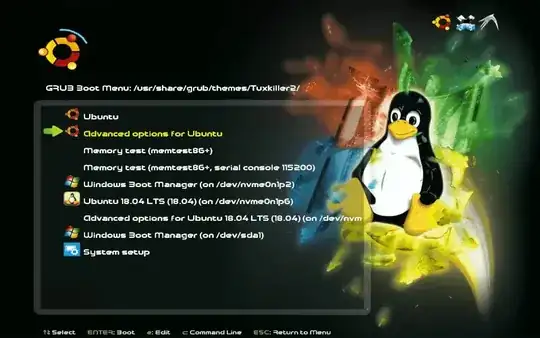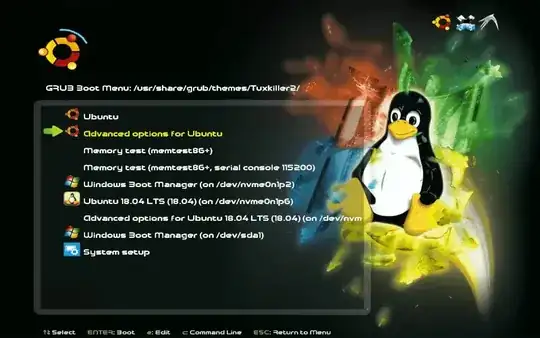Mount partition
First ensure you've mounted your window's partition:
$ lsblk -o NAME,FSTYPE,LABEL,SIZE,MOUNTPOINT
NAME FSTYPE LABEL SIZE MOUNTPOINT
sdb 14.4G
├─sdb4 iso9660 Ubuntu 18.04 LTS amd64 1.4G /media/rick/Ubuntu 18.04 LTS amd64
├─sdb2 1M
├─sdb5 ext4 casper-rw 6.4G /media/rick/casper-rw
├─sdb3 vfat usbboot 244M
└─sdb1 ntfs usbdata 6.4G /media/rick/usbdata
sr0 1024M
sda 931.5G
├─sda4 ntfs WINRETOOLS 450M
├─sda2 128M
├─sda5 ntfs Image 11.4G
├─sda3 ntfs HGST_Win10 919G /mnt/d
└─sda1 vfat ESP 500M
nvme0n1 477G
├─nvme0n1p5 ext4 NVMe_Ubuntu_16.0 44.6G /
├─nvme0n1p3 16M
├─nvme0n1p1 ntfs 450M
├─nvme0n1p8 ext4 Ubuntu18.04 23.7G
├─nvme0n1p6 swap Linux Swap 7.9G [SWAP]
├─nvme0n1p4 ntfs NVMe_Win10 391.2G /mnt/c
├─nvme0n1p2 vfat 99M /boot/efi
└─nvme0n1p7 ntfs Shared_WSL+Linux 9G /mnt/e
30_os-prober
Make sure your 30_os-prober is marked as executable as shown below:
$ ll /etc/grub.d/30_os-prober
-rwxr-xr-x 1 root root 11736 Jun 29 2018 /etc/grub.d/30_os-prober*
TL;DR
Most people recommend switching from the default Intel RST to AHCI. I've found that both work however.
I did change BIOS to not reload from hard disk each boot which saved 4 seconds or so. I also changed BIOS to not read from NIC cards which saved a few seconds. BIOS POST used to take about 16 seconds and I trimmed it down to 5 seconds. Still too long I think because Dell Inspiron 17R 7720SE is only a second or two.
In BIOS make sure TPM and secure boot is turned off. Also you might want to follow boot-repair suggestion to move partition to front of disk:
$ sudo fdisk -l
Disk /dev/nvme0n1: 477 GiB, 512110190592 bytes, 1000215216 sectors
Units: sectors of 1 * 512 = 512 bytes
Sector size (logical/physical): 512 bytes / 512 bytes
I/O size (minimum/optimal): 512 bytes / 512 bytes
Disklabel type: gpt
Disk identifier: 43583516-680C-4323-A4B1-592DF4DEEB70
Device Start End Sectors Size Type
/dev/nvme0n1p1 2048 923647 921600 450M Windows recovery environment
/dev/nvme0n1p2 923648 1126399 202752 99M EFI System
/dev/nvme0n1p3 1126400 1159167 32768 16M Microsoft reserved
/dev/nvme0n1p4 1159168 762818491 761659324 363.2G Microsoft basic data
/dev/nvme0n1p5 819851264 821610495 1759232 859M Windows recovery environment
/dev/nvme0n1p6 821610496 916246527 94636032 45.1G Linux filesystem
/dev/nvme0n1p7 916246528 964739071 48492544 23.1G Linux filesystem
/dev/nvme0n1p8 964739072 983709695 18970624 9G Microsoft basic data
/dev/nvme0n1p9 983709696 1000214527 16504832 7.9G Linux swap
/dev/nvme0n1p10 762818560 819851263 57032704 27.2G Linux filesystem
Partition table entries are not in disk order.
Disk /dev/sda: 931.5 GiB, 1000204886016 bytes, 1953525168 sectors
Units: sectors of 1 * 512 = 512 bytes
Sector size (logical/physical): 512 bytes / 4096 bytes
I/O size (minimum/optimal): 4096 bytes / 4096 bytes
Disklabel type: gpt
Disk identifier: 8BEC7AEB-4576-42B0-8A8A-D40779A80126
Device Start End Sectors Size Type
/dev/sda1 2048 1026047 1024000 500M EFI System
/dev/sda2 1026048 1288191 262144 128M Microsoft reserved
/dev/sda3 1288192 1928626175 1927337984 919G Microsoft basic data
/dev/sda4 1928626176 1929547775 921600 450M Windows recovery environment
/dev/sda5 1929547776 1953523711 23975936 11.4G Windows recovery environment
As you can see both Windows 10 on SDD and HDD appear: