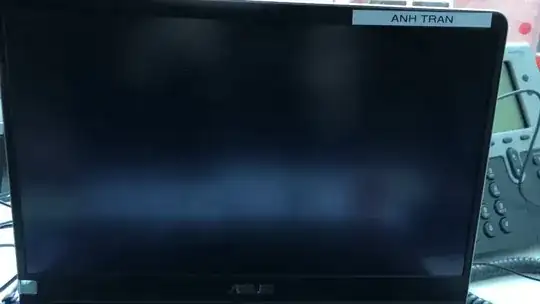This screen is appearing when I try to boot into Ubuntu.
After getting to the grub menu and trying to boot into Ubuntu, I got the black screen in the photo. The screen keeps appearing and then disappearing again and again, but not ending. I also tried to enable Secure Boot again, but it didn't help.