I have a dual-boot laptop with both Windows 10 and Ubuntu 16.04.
Currently, the Windows side has too much disk space, and I want to resize things so that the Ubuntu side has more.
Here are my partitions:
Any clue for expanding sda7 with unallocated space?
Any help gratefully received.
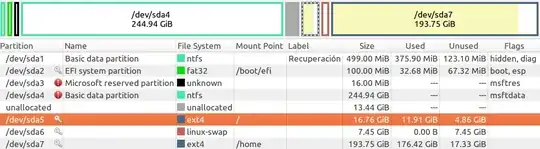
sda4)? or just append the 13.44GiB of the unallocated disk space tosda7? – Dan Jun 28 '19 at 07:42