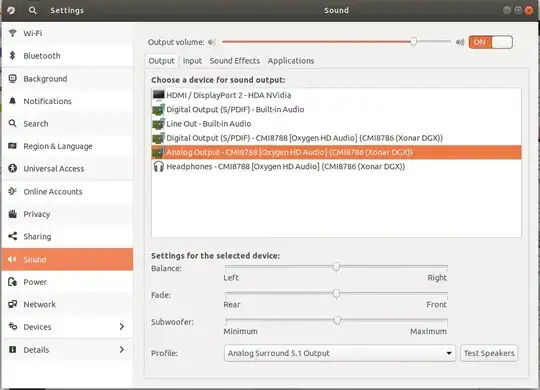After having problem with my motherboard sound card, which worked capriciously, I added Asus Xonar DG but still can not get any sound out of my ubuntu 18.04 machine.
alsamixer does not show the card as it should.
#lsmod | grep snd
snd_hda_codec_hdmi 49152 2
snd_hda_codec_ca0132 90112 1
snd_seq_midi 16384 0
snd_seq_midi_event 16384 1 snd_seq_midi
snd_rawmidi 32768 1 snd_seq_midi
snd_hda_intel 40960 15
snd_seq 65536 2 snd_seq_midi,snd_seq_midi_event
snd_hda_codec 126976 3 snd_hda_codec_hdmi,snd_hda_intel,snd_hda_codec_ca0132
snd_hda_core 81920 4 snd_hda_codec_hdmi,snd_hda_intel,snd_hda_codec,snd_hda_codec_ca0132
snd_hwdep 20480 1 snd_hda_codec
snd_pcm 98304 7 snd_hda_codec_hdmi,snd_hda_intel,snd_hda_codec,snd_hda_core,snd_hda_codec_ca0132
snd_seq_device 16384 3 snd_seq,snd_seq_midi,snd_rawmidi
snd_timer 32768 2 snd_seq,snd_pcm
snd 81920 38 snd_seq,snd_seq_device,snd_hda_codec_hdmi,snd_hwdep,snd_hda_intel,snd_hda_codec,snd_timer,snd_pcm,snd_hda_codec_ca0132,snd_rawmidi
soundcore 16384 1 snd
And the Asus driver page does not list Linux as an option, whilde alsa page says that it is supported since kernel 3.14
I have also tweaked Sound > Settings but to no avail.
So left clueless. Any help is much appreciated.