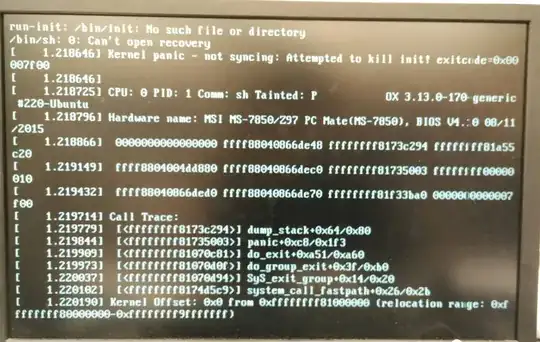Lets first check your file system for errors.
For 17.10 or older...
- boot to the GRUB menu
- choose Advanced Options
- choose Recovery mode
- choose Root access
- at the # prompt, type
sudo fsck -f /
- repeat the
fsck command if there were errors
- type
reboot
For 18.04 or newer...
- boot to a Ubuntu Live DVD/USB
- open a
terminal window
- type
sudo fdisk -l
- identify the /dev/XXXX device name for your "Linux Filesystem"
- type
sudo fsck -f /dev/XXXX # replacing XXXX with the number you found earlier
- repeat the fsck command if there were errors
- type
reboot
Looks like you've got an old BIOS.
Go to https://us.msi.com/Motherboard/support/Z97-PC-Mate.html and get the newer version, install it (if you can) and see if that solves the problem.
See https://us.msi.com/files/pdf/How_to_flash_the_BIOS.doc for BIOS update instructions.
Update #1:
A Ubuntu reinstall was required to fix the problem.