I recently bought a SSD and cloned my windows partition using EaseUS tool. I left some space unallocated in order to install Ubuntu.
The last step in the installation is choosing if you prefer deleting the information in your disk or doing Something else. I choose this option but it can't load the partition manager and the installer stops working. I have tried more than 10 times and all the times happened the same.
I guess it is some problem in the disk configuration, so already installed gparted and created an ext4 partition, but it has solved nothing.
Things I have checked:
- my disk is not dynamic
- Machine is is in AHCI mode
- I have deactivated hibernation
- reinstalled Windows from scratch...
And Ubuntu still does not recognize the installation.
The kernel version is 4.18.0-15-generic and the output to sudo parted --list is:
sudo parted --list
Model: ATA WDC WDS500G2B0A (scsi)
Disk /dev/sda: 500GB
Sector size (logical/physical): 512B/512B
Partition Table: gpt
Disk Flags:
realloc(): invalid next size
Aborted
In one of the ~20 tries I have done I could access the partition manager during installation, it said the ssd was 500 GB but only showed a 120 MB partition that occupied 100% percent of the space, really weird:
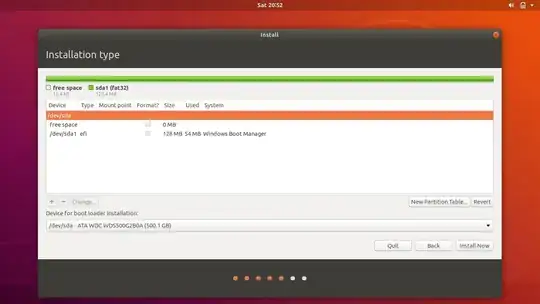
parted --list... so please [edit] your question as now it's unclear what you're asking.... – Fabby Jul 06 '19 at 08:34