This is an old 2GB pen drive I have. I performed a full format on it while in Ubuntu 16.04, then changed its partition to Fat32 using GParted and used Ubuntu's startup disk creator to create an Ubuntu 16.04 installer USB.
Now when I open GParted, I'm shown this error:

I click 'Ignore' and am shown this:
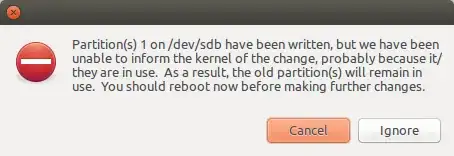
I click 'Ignore' again and GParted shows that it can't recognize the filesystem and also it shows that it is an 8GB pen drive, when in reality it is a 2GB pen drive.
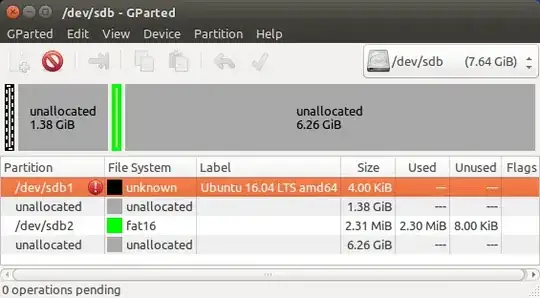
Nautilius shows it correctly as a 2GB pen drive.

Is something wrong here? Is it normal for Ubuntu to create the sdb1 and sdb2 partitions? Why can't it recognize it's own filesystem? Is that why the pen drive size is being wrongly detected?
ddto fill the first megabyte with zeros. A live USB doesn't contain a file system it is an . ISO – WinEunuuchs2Unix Jul 05 '19 at 15:15