I accidentally changed the video driver on my Kubuntu from NVIDIA to Xserver-xorg-video-nouveau, rebooted my PC and now my GUI does not load after GRIB. Instead of GUI, I can see TTY mode.
I logged to this mode, tried press CTRL + ALT + F7 and CTRL + ALT + FN + F7, tried enter "init 5"/"init 6" and all don't help!
How can I load my GUI?

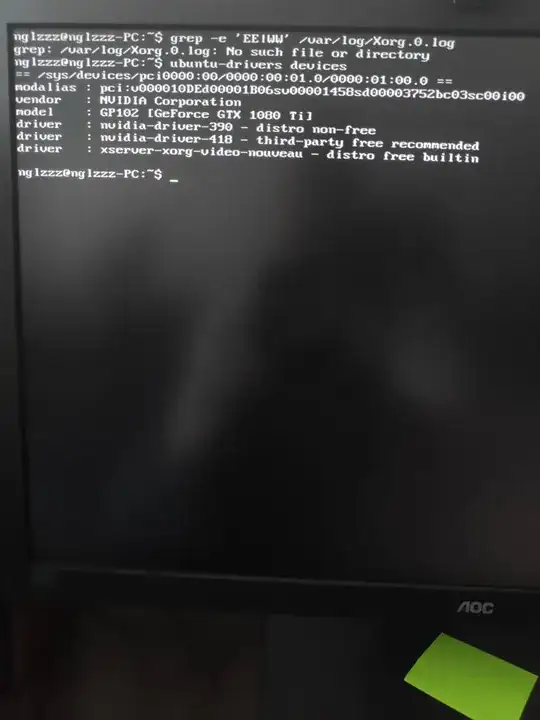
sudo apt install kubuntu-desktop? – Kulfy Jul 08 '19 at 17:12sudo systemctl start lightdm.service(orsystemctl status lightdm.service)? – Melebius Oct 02 '19 at 08:43