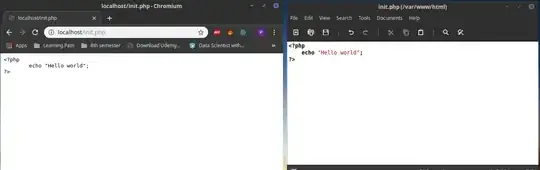I'm new in linux system. I've problem with executing php code in browser.
I've installed all packages, by using this command
sudo apt install apache2 php libapache2-mod-phpAdd user to the root group
When I type
php -Vin command line it works, andhttp://localhostpage in browser also works.
But when I try to execute php file it shows as a text instead of executing.
So how can I solve this problem ?
Any help is appreciated. Thank you!