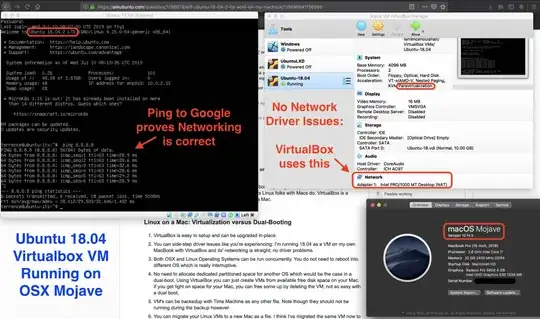I can run it from the usb drive, but it can't find the network adapter. Would it be easier to set up and solve this problem after installing the OS on my machine, or what? I would like to dual boot ubuntu and mac mojave if it isn't too time consuming
-
6Possible duplicate of Will my device work with Ubuntu? and My WiFi adapter is not working at all, how to troubleshoot? – karel Jul 09 '19 at 12:28
-
if it can't find the network adapter from the usb it won't when fully installed either. you either need a newer version of ubuntu or to find the necessary driver. what is your exact mac model (not "macmini or "mac pro") so that we may find out exactly what network card it is equiped with. – tatsu Jul 09 '19 at 12:40
-
It's a macbook air 13", early 2015, intel core i5 processor running macOS mojave 10.14.5 – ErikD Jul 09 '19 at 12:40
-
serial number is CO2TMOU8H3QD – ErikD Jul 09 '19 at 12:42
-
looking for the network card info now – ErikD Jul 09 '19 at 12:44
-
Card Type: AirPort Extreme (0x14E4, 0x117) Firmware Version: Broadcom BCM43xx 1.0 (7.77.61.2 AirPortDriverBrcmNIC-1305.8) MAC Address: d4:61:9d:0f:da:fc Locale: FCC Country Code: US Supported PHY Modes: 802.11 a/b/g/n/ac Supported Channels: 1, 2, 3, 4, 5, 6, 7, 8, 9, 10, 11, 36, 40, 44, 48, 52, 56, 60, 64, 100, 104, 108, 112, 116, 120, 124, 128, 132, 136, 140, 144, 149, 153, 157, 161, 165 – ErikD Jul 09 '19 at 12:46
-
Possible duploiicate of Installing Broadcom Wireless Drivers – karel Jul 09 '19 at 12:51
-
The easiest way to solve is to install Ubuntu while plugged into a a wired network, then solve the BCM wireless driver after install. You generally need network access to download BCM drivers. – user535733 Jul 09 '19 at 15:41
-
BTW, by using virtualization as suggested in my answer below, I have no network driver issues. I'm presently running an 18.04 VM on my Macbook with VirtualBox and the networking is 100% straight. – F1Linux Jul 09 '19 at 16:40
1 Answers
I'm reading your question as wanting to run Linux on your Mac, rather than setting up a dual-boot.
I'd suggest virtualization in lieu of configuring a dual-boot if your goal is just to run Linux on your Mac OSX system. That's what myself and many others Linux folks with Macs do. VirtualBox is a popular option that's free and proven to work well on a Mac.
https://www.virtualbox.org/wiki/Downloads
Linux on a Mac: Virtualization versus Dual-Booting
VirtualBox is easy to setup and can be upgraded in-place.
You can side-step driver issues like you're experiencing: I'm running 18.04 as a VM on my own MacBook with VirtualBox and its' networking is straight; no driver problems.
Both OSX and Linux Operating Systems can be run concurrently. You do not need to reboot into different OS which is really interruptive.
No need to allocate dedicated partitioned space for another OS which would be the case in a dual-boot. Using VirtualBox you can just create VMs from available free disk space on your Mac. If you get tight on space for your Mac, you can free some up by deleting the VM; not so easy with a dual boot.
VM's can be backedup with Time Machine as any other file. Note though they should not be running during the backup however.
You can migrate your Linux VMs to a new Mac as a file. I think I've migrated the same VM now to 3 different Macs by this point
Networking
In respect to network connectivity- shouldn't have any driver issues now - you have a choice of bridging or NAT'ing. If you're not a networking guru, bridging is easy to setup.
Anyhoo, hope this helps you integrate Ubuntu 18.04 LTS into your Mac OSX environment-
- 1,066
-
1
-
No worries bud. I think you'll find VirtualBox a great addition to your Mac. – F1Linux Jul 09 '19 at 13:45
-
@ErikD Did you get a chance to try the solution I proposed using VirtualBox? – F1Linux Jul 14 '19 at 13:42