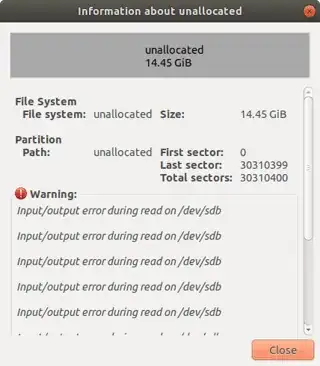I have an HP computer with Ubuntu 18.04. I was copying some stuff to a USB drive. During the copy, I accidentally pulled the USB out. Now the issue is that I get an input/output error whenever I plug in the USB.
I have tried rebooting multiple times. It is not a recent case. I have 2 USBs with the same issue and both USBs are of ADATA. Both had the same issue as I was copying something from Ubuntu and after the copy, I was getting a message of 'Writing to Disk'. I pulled it out anyway and it never worked for me again.
I don't think that the issue is related to the kernel as I have plugged the USB in different computers running different OS but the error is the same in all the cases. My kernel 4.18.0-22-generic
I tried to fix it using GParted but the same issue. When I load up the details of the drive from GParted I get the output shown in the screenshot. I tried to add a new partition table but it just hangs up on me and gets stuck.
Can anyone explain what is going on?