I want to change the appearance (size, shape and color) of the mouse pointer.
What options are available for me?
I want to change the appearance (size, shape and color) of the mouse pointer.
What options are available for me?
dconf write /org/gnome/desktop/interface/cursor-size 25
sudo apt-get install dconf-tools
dconf-editor # brings up ui tool
Navigate to: org/gnome/desktop/interface/cursor-size
You will then be able to change the cursor size, e.g.
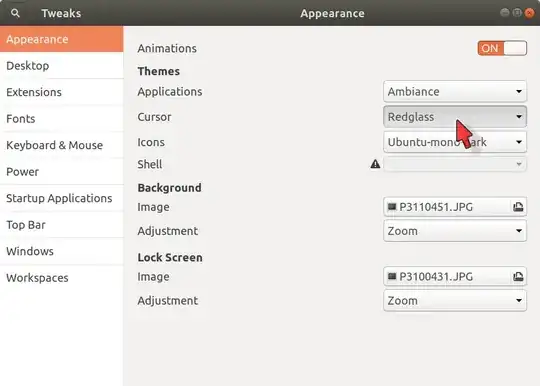 :
: