I have currently Ubuntu 18.04 with Kernel 4.20
I tried to upgrade to Kernel 5.14 and 5.16 but it hangs on boot. It shows the message
Couldn't get UEFI db list
which is then followed by a black screen.
I installed the kernel with ukuu. There was something mentioned with EFI. May this be the cause?
Here the last log bot that I got through journalctl -b -1 -e
Jul 16 23:17:44 adam-MS-7A63 systemd[1]: Closed Syslog Socket.
Jul 16 23:17:44 adam-MS-7A63 systemd[1]: Stopped target Paths.
Jul 16 23:17:44 adam-MS-7A63 systemd[1]: Stopped ACPI Events Check.
Jul 16 23:17:44 adam-MS-7A63 systemd[1]: Stopped CUPS Scheduler.
Jul 16 23:17:44 adam-MS-7A63 systemd[1]: Closed D-Bus System Message Bus Socket.
Jul 16 23:17:44 adam-MS-7A63 systemd[1]: Stopped target System Initialization.
Jul 16 23:17:44 adam-MS-7A63 systemd[1]: Stopping Update UTMP about System Boot/Shutdown...
Jul 16 23:17:44 adam-MS-7A63 systemd[1]: Stopping Network Time Synchronization...
Jul 16 23:17:44 adam-MS-7A63 systemd[1]: Stopped target Local Encrypted Volumes.
Jul 16 23:17:44 adam-MS-7A63 systemd[1]: Stopped Forward Password Requests to Wall Directory Watch.
Jul 16 23:17:44 adam-MS-7A63 systemd[1]: Stopped Apply Kernel Variables.
Jul 16 23:17:44 adam-MS-7A63 systemd[1]: Stopping Load/Save Random Seed...
Jul 16 23:17:44 adam-MS-7A63 systemd[1]: Stopped target Swap.
Jul 16 23:17:44 adam-MS-7A63 systemd[1]: Deactivating swap /swapfile...
Jul 16 23:17:44 adam-MS-7A63 systemd[1]: Stopped Load Kernel Modules.
Jul 16 23:17:44 adam-MS-7A63 systemd[1]: Stopped Network Time Synchronization.
Jul 16 23:17:44 adam-MS-7A63 systemd[1]: Stopped Load/Save Random Seed.
Jul 16 23:17:44 adam-MS-7A63 systemd[1]: Stopped Update UTMP about System Boot/Shutdown.
Jul 16 23:17:44 adam-MS-7A63 systemd[1]: Stopped Create Volatile Files and Directories.
Jul 16 23:17:44 adam-MS-7A63 systemd[1]: Stopped target Local File Systems.
Jul 16 23:17:44 adam-MS-7A63 systemd[1]: Unmounting /boot/efi...
Jul 16 23:17:44 adam-MS-7A63 systemd[1]: Unmounting /media/win/Lager...
Jul 16 23:17:44 adam-MS-7A63 systemd[1]: Unmounting /media/win/BigLager...
Jul 16 23:17:44 adam-MS-7A63 ntfs-3g[1060]: Unmounting /dev/sdc1 (Lager)
Jul 16 23:17:44 adam-MS-7A63 ntfs-3g[1077]: Unmounting /dev/sdb2 (Lager)
Jul 16 23:17:44 adam-MS-7A63 systemd[1]: Unmounted /media/win/Lager.
Jul 16 23:17:44 adam-MS-7A63 systemd[1]: Unmounted /boot/efi.
Jul 16 23:17:44 adam-MS-7A63 systemd[1]: Unmounted /media/win/BigLager.
Jul 16 23:17:44 adam-MS-7A63 systemd[1]: Stopped File System Check on /dev/disk/by-uuid/DE4E-B26A.
Jul 16 23:17:44 adam-MS-7A63 systemd[1]: Removed slice system-systemd\x2dfsck.slice.
Jul 16 23:17:44 adam-MS-7A63 systemd[1]: Stopped target Local File Systems (Pre).
Jul 16 23:17:44 adam-MS-7A63 systemd[1]: Stopped Create Static Device Nodes in /dev.
Jul 16 23:17:44 adam-MS-7A63 systemd[1]: Deactivated swap /swapfile.
Jul 16 23:17:44 adam-MS-7A63 systemd[1]: Reached target Unmount All Filesystems.
Jul 16 23:17:44 adam-MS-7A63 systemd[1]: Stopped Remount Root and Kernel File Systems.
Jul 16 23:17:44 adam-MS-7A63 systemd[1]: Reached target Shutdown.
Jul 16 23:17:44 adam-MS-7A63 systemd[1]: Reached target Final Step.
Jul 16 23:17:44 adam-MS-7A63 systemd[1]: Starting Reboot...
Jul 16 23:17:44 adam-MS-7A63 systemd[1]: Shutting down.
Jul 16 23:17:44 adam-MS-7A63 kernel: printk: systemd-shutdow: 44 output lines suppressed due to ratelimiting
Jul 16 23:17:44 adam-MS-7A63 systemd-shutdown[1]: Syncing filesystems and block devices.
Jul 16 23:17:44 adam-MS-7A63 systemd-shutdown[1]: Sending SIGTERM to remaining processes...
Jul 16 23:17:44 adam-MS-7A63 systemd-journald[439]: Journal stopped
Any ideas how to fix this?
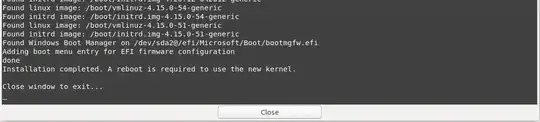
secure boot modewhich is onstandardand could be changed tocustom. 2.secure boot supportwhich is disabled and when I try to enable it I get a error message: "need platform key" - see https://askubuntu.com/questions/1158895/how-to-create-platform-key-for-secure-boot – Adam Jul 17 '19 at 16:54