How to disallow Ubuntu to upgrade from like 11.10 to 12.04?
I know that its your wish if you want to upgrade, but I don't want the message in update manager that says a new release is available to get displayed.
All help will be appreciated
How to disallow Ubuntu to upgrade from like 11.10 to 12.04?
I know that its your wish if you want to upgrade, but I don't want the message in update manager that says a new release is available to get displayed.
All help will be appreciated
Open the /etc/update-manager/release-upgrades with your favorite text editor, ie:
sudo nano /etc/update-manager/release-upgrades
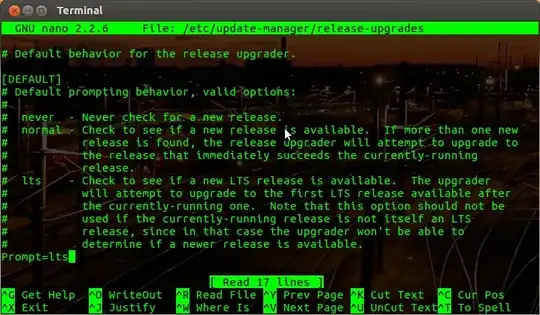
Change the Prompt= line from Prompt=foo_setting to Prompt=never.
If you want a graphical way of doing it open the Ubuntu Software Center and under Edit > Software Sources > Updates you will find a Notify me of a new Ubuntu version option, from the drop box select Never.
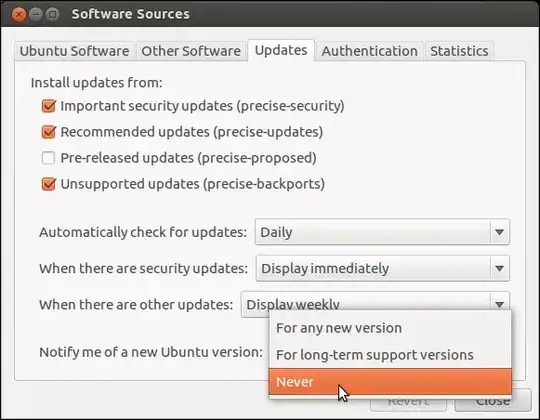
Or just use sed! We just added this to our setup script to avoid our users from borking their own systems by doing upgrades.
sudo sed -i 's/Prompt=.*/Prompt=never/' /etc/update-manager/release-upgrades
To stop Ubuntu nagging you:
nano /etc/update-manager/release-upgrades
Change Prompt=normal to Prompt=never:
To exit nano press the combination CTRL + X and then answer to the question of saving changes with Y.
You can also just disable checking altogether by doing:
apt-get remove ubuntu-release-upgrader-core
On newer versions of Ubuntu, using the GUI, you should see an option
Notify me of a new Ubuntu version, therein select Never
gnome-terminal. If the answer works please use the check green mark next to the up and down vote to mark is answered. – Bruno Pereira Mar 25 '12 at 15:40