Bluetooth does not turn on, no matter how hard I hit the ON button.
Here's what sudo rfkill list says
0: phy0: Wireless LAN
Soft blocked: no
Hard blocked: no
1: hp-wifi: Wireless LAN
Soft blocked: no
Hard blocked: no
2: hp-bluetooth: Bluetooth
Soft blocked: no
Hard blocked: no
And here's the output of sudo lshw -class communication
*-communication
description: Communication controller
product: 8 Series HECI #0
vendor: Intel Corporation
physical id: 16
bus info: pci@0000:00:16.0
version: 04
width: 64 bits
clock: 33MHz
capabilities: pm msi bus_master cap_list
configuration: driver=mei_me latency=0
resources: irq:48 memory:b5718000-b571801f
Output of lspci | grep Realtek
02:00.0 Unassigned class [ff00]: Realtek Semiconductor Co., Ltd. RTS5229 PCI Express Card Reader (rev 01)
08:00.0 Ethernet controller: Realtek Semiconductor Co., Ltd. RTL810xE PCI Express Fast Ethernet controller (rev 07)
Output of uname -r
4.18.0-25-generic
Output of lsusb
Bus 001 Device 003: ID 04f2:b40e Chicony Electronics Co., Ltd HP Truevision HD camera
Bus 001 Device 002: ID 8087:8000 Intel Corp.
Bus 001 Device 001: ID 1d6b:0002 Linux Foundation 2.0 root hub
Bus 003 Device 001: ID 1d6b:0003 Linux Foundation 3.0 root hub
Bus 002 Device 003: ID 1c4f:0002 SiGma Micro Keyboard TRACER Gamma Ivory
Bus 002 Device 002: ID 04f3:0235 Elan Microelectronics Corp.
Bus 002 Device 001: ID 1d6b:0002 Linux Foundation 2.0 root hub
I also tried methods which are listed in answers to this question
Bluetooth not working on Ubuntu 16.04 LTS
########## wireless info START ##########
Report from: 22 Jul 2019 15:17 IST +0530
Booted last: 22 Jul 2019 00:00 IST +0530
Script from: 22 Oct 2018 03:34 UTC +0000
release
Distributor ID: Ubuntu
Description: Ubuntu 18.04.2 LTS
Release: 18.04
Codename: bionic
kernel
Linux 4.18.0-25-generic #26~18.04.1-Ubuntu SMP Thu Jun 27 07:28:31 UTC 2019 x86_64 x86_64 x86_64 GNU/Linux
Parameters: ro, quiet, splash, vt.handoff=1
desktop
Ubuntu
lspci
08:00.0 Ethernet controller [0200]: Realtek Semiconductor Co., Ltd. RTL810xE PCI Express Fast Ethernet controller [10ec:8136] (rev 07)
Subsystem: Hewlett-Packard Company RTL810xE PCI Express Fast Ethernet controller [103c:220e]
Kernel driver in use: r8169
0a:00.0 Network controller [0280]: Ralink corp. RT3290 Wireless 802.11n 1T/1R PCIe [1814:3290]
Subsystem: Hewlett-Packard Company Ralink RT3290LE 802.11bgn 1x1 Wi-Fi and Bluetooth 4.0 Combo Adapter [103c:18ec]
Kernel driver in use: rt2800pci
lsusb
Bus 001 Device 003: ID 04f2:b40e Chicony Electronics Co., Ltd HP Truevision HD camera
Bus 001 Device 002: ID 8087:8000 Intel Corp.
Bus 001 Device 001: ID 1d6b:0002 Linux Foundation 2.0 root hub
Bus 003 Device 001: ID 1d6b:0003 Linux Foundation 3.0 root hub
Bus 002 Device 003: ID 04f3:0235 Elan Microelectronics Corp.
Bus 002 Device 002: ID 1c4f:0002 SiGma Micro Keyboard TRACER Gamma Ivory
Bus 002 Device 001: ID 1d6b:0002 Linux Foundation 2.0 root hub
PCMCIA card info
rfkill
0: phy0: Wireless LAN
Soft blocked: no
Hard blocked: no
1: hp-wifi: Wireless LAN
Soft blocked: no
Hard blocked: no
2: hp-bluetooth: Bluetooth
Soft blocked: no
Hard blocked: no
secure boot
'mokutil' is not installed (package "mokutil").
lsmod
hp_wmi 16384 0
sparse_keymap 16384 1 hp_wmi
wmi_bmof 16384 0
mxm_wmi 16384 1 nouveau
rt2800pci 16384 0
rt2800mmio 16384 1 rt2800pci
rt2800lib 114688 2 rt2800mmio,rt2800pci
rt2x00pci 16384 1 rt2800pci
rt2x00mmio 16384 2 rt2800mmio,rt2800pci
rt2x00lib 53248 5 rt2x00mmio,rt2x00pci,rt2800mmio,rt2800pci,rt2800lib
mac80211 802816 3 rt2x00pci,rt2x00lib,rt2800lib
cfg80211 667648 2 rt2x00lib,mac80211
eeprom_93cx6 16384 1 rt2800pci
wmi 24576 4 hp_wmi,wmi_bmof,mxm_wmi,nouveau
interfaces
[/etc/network/interfaces]
auto lo
iface lo inet loopback
ifconfig
1: lo: <LOOPBACK,UP,LOWER_UP> mtu 65536 qdisc noqueue state UNKNOWN group default qlen 1000
link/loopback <MAC address> brd <MAC address>
inet 127.0.0.1/8 scope host lo
valid_lft forever preferred_lft forever
inet6 ::1/128 scope host
valid_lft forever preferred_lft forever
2: enp8s0: <NO-CARRIER,BROADCAST,MULTICAST,UP> mtu 1500 qdisc fq_codel state DOWN group default qlen 1000
link/ether <MAC 'enp8s0' [IF1]> brd <MAC address>
3: wlp10s0f0: <BROADCAST,MULTICAST,UP,LOWER_UP> mtu 1500 qdisc mq state UP group default qlen 1000
link/ether <MAC 'wlp10s0f0' [IF2]> brd <MAC address>
inet 192.168.43.170/24 brd 192.168.43.255 scope global dynamic noprefixroute wlp10s0f0
valid_lft 3394sec preferred_lft 3394sec
inet6 fe80::3762:a3dc:9f6f:80de/64 scope link noprefixroute
valid_lft forever preferred_lft forever
iwconfig
lo no wireless extensions.
enp8s0 no wireless extensions.
wlp10s0f0 IEEE 802.11 ESSID:"Akash"
Mode:Managed Frequency:2.437 GHz Access Point: <MAC 'Akash' [AC1]>
Bit Rate=72.2 Mb/s Tx-Power=20 dBm
Retry short long limit:2 RTS thr:off Fragment thr:off
Power Management:on
Link Quality=55/70 Signal level=-55 dBm
Rx invalid nwid:0 Rx invalid crypt:0 Rx invalid frag:0
Tx excessive retries:0 Invalid misc:43 Missed beacon:0
route
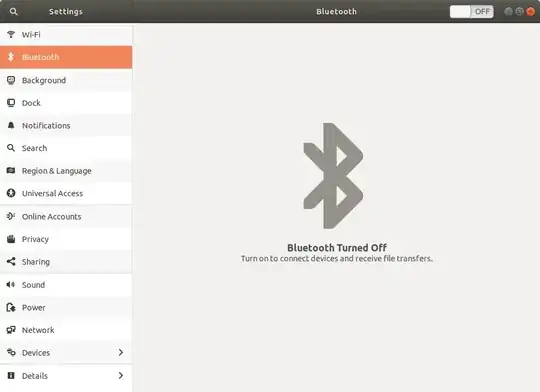
lspci | grep Realtekanduname -r? – WinEunuuchs2Unix Jul 19 '19 at 15:40lsusb– WinEunuuchs2Unix Jul 20 '19 at 15:07bluetoothctldo? If it gives a prompt doeslistshow a mac address? – Rinzwind Jul 21 '19 at 10:52bluetoothctland pressing enter, the text which shows the username, machine name and current working directory changed to[bluetooth]#– Akash Karnatak Jul 22 '19 at 10:01listat the#1It should show a MAC address – Rinzwind Jul 22 '19 at 10:02listI just enter new line with[bluetooth]#on the terminal, also when I typedevicesorscan onthe terminal saysNo default controller available– Akash Karnatak Jul 22 '19 at 10:12