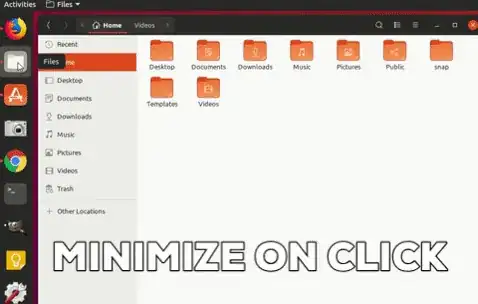I just want a Windows 7 behavior where clinking the icon cycles through all the windows. I know about Alt+` (Tilde) and Alt+Tab clicking the icon is just more intuitive.
Asked
Active
Viewed 2,018 times
12
-
1If you have a mouse with scroll-wheel, I find switching between windows with scroll wheel along with 'minimise on click' a better alternative. – pomsky Jul 22 '19 at 16:00
-
Not an answer as you tagged gnome-shell, but KDE Plasma works a lot more like Windows 7. – opticyclic Jul 23 '19 at 14:28
4 Answers
12
You can do
gsettings set org.gnome.shell.extensions.dash-to-dock click-action 'cycle-windows'
mmmh
- 136
-
1That works... sadly no more Click to Minimize. It would be nice if you could Minimize when there is one window open and Cycle-windows when there are 2 or more. Oh well... thank you. – knut Jul 22 '19 at 14:35
4
If you mean Enabling Click to Minimize (minimize the window when clicking on the icon) as shown in the gif photo:
It is simple, you can do that by running the following command in your terminal:
gsettings set org.gnome.shell.extensions.dash-to-dock click-action 'minimize'
If you do not like ‘click to minimize’ behavior, you can set it back to default using the command below:
gsettings reset org.gnome.shell.extensions.dash-to-dock click-action
singrium
- 6,880
-
No I meant if I had two office files open and I clicked the icon so it cycles between them (it's a windows7 behavior). I have Click to Minimize enabled. – knut Jul 22 '19 at 14:24
-
1
I know the question is tagged ubuntu-dock* but if you are using the Dash to Panel extension you can find a similar setting in Tweaks > Extensions > Dash to panel > Behaviour > Click Action > Set to Cycle through windows.
* the title is broad and Google may pick this up as a search
trishmapow
- 136
0
Install dconf-editor by
sudo apt install dconf-editor
Goto /org/gnome/shell/extensions/dash-to-dock and change click-action to cycle-windows
imok1948
- 13