First, ensure you have more than one virtual desktop:
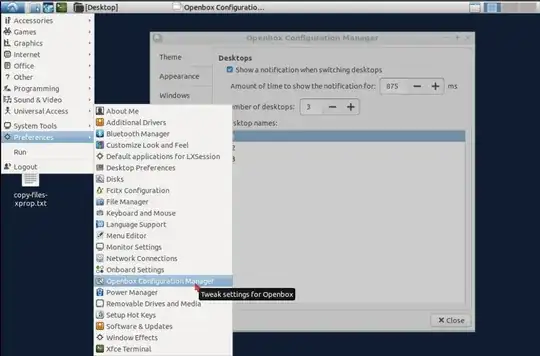
Second, make a safe backup of ~/.config/openbox/lubuntu-rc.xml and then edit the original using a plain text editor such as leafpad, as follows:
Go to the bottom of this file. The last two lines should be:
</applications>
</openbox_config>
Now, just above the line containing </applications>, paste in the following:
<application class="Pcmanfm" name="pcmanfm" title="Copying files" type="dialog">
<desktop>2</desktop>
</application>
Observe the indentations in use (for aesthetic reasons).
Then, scroll up a few more lines and you should see:
<!--
Lubuntu specific :
Focus all applications launched
Usefull when launching applications, like terminal from pcmanfm
-->
<application class="*">
<focus>yes</focus>
</application>
Cut the "-->" from its existing position and paste it immediately below
<application class="*">
<focus>yes</focus>
</application>
In other words, you've commented out three lines which interfere with the code we've inserted earlier.
Save the file. If you used a plain text editor, the file type will be unaffected. If you use something else like LibreOffice or Abiword, ensure you save the file as plain text with the .xml suffix.
Open a terminal and run openbox --reconfigure to register your changes. You should just get back the prompt without any pop-up.
Now, whenever the "Copy Files" window opens, it does so on Desktop 2 and not on Desktop 1 which remains in focus all the time.
The Applications section of lubuntu-rc.xml is pretty powerful and the comments in that section are very helpful.
The same fix works in LXQt-based Lubuntu 19.04 which uses pcmanfm-qt version 0.14.1.
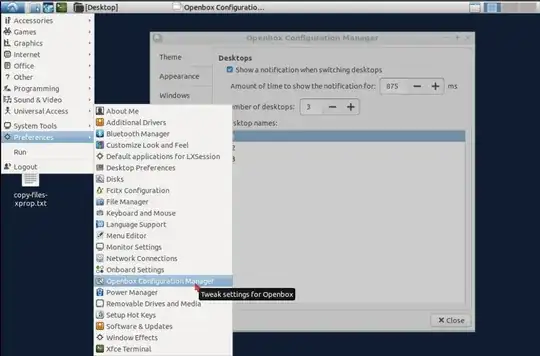
obxpropor even justxprop. It's been a while since I've used Lubuntu but I'm guessing it's possible! Plus the poster hasn't revealed whether pcmanfm is running maximized or not and where the "Copying Files" window should be located. – DK Bose Jul 24 '19 at 04:55