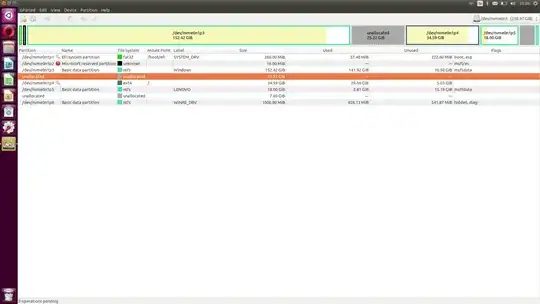I have been reading all over the internet trying to solve this problem but I have not found a solution to my situation. I am running out of space on my ubuntu partition (dual-boot with windows 10) and I am trying to increase the size of it:
I have been trying from both ubuntu and windows. Now that I have created an unallocated partition (well, two) I thought I would just be able to increase the size by dragging it. But I am unable to change the size of the ubuntu partition, even decreasing it.
What can I do?