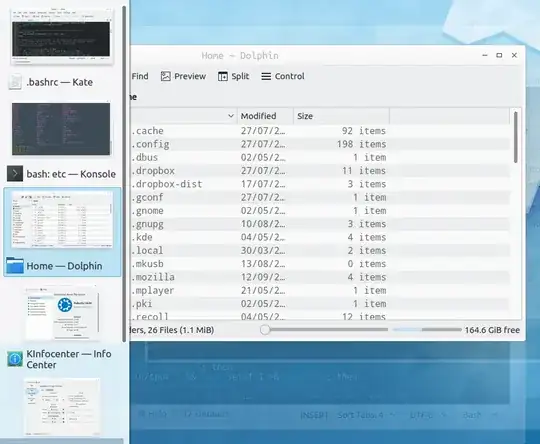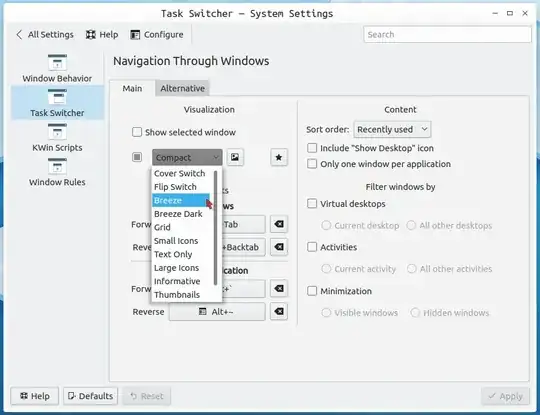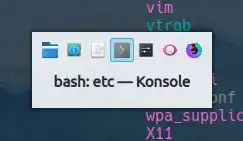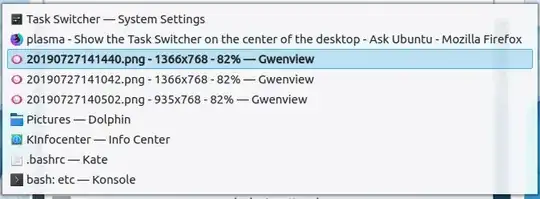By
they are displayed on the left side of the screen,
I assume you're referring to something like this:
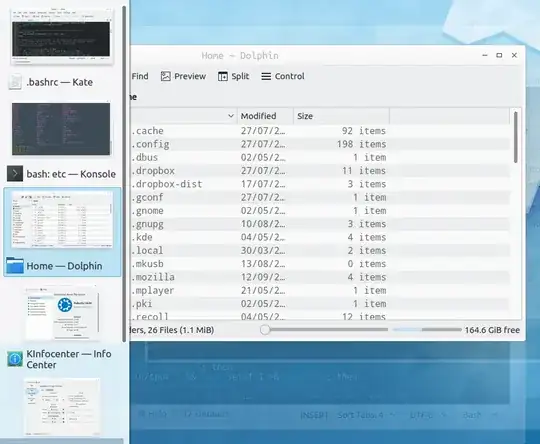
To change that, open System Settings > Window Management > Task Switcher
In there, there are just too many settings to describe in detail. The video link provided by mook765 goes into great detail.
For your purpose, avoid choosing Breeze or Breeze Dark in the image below.
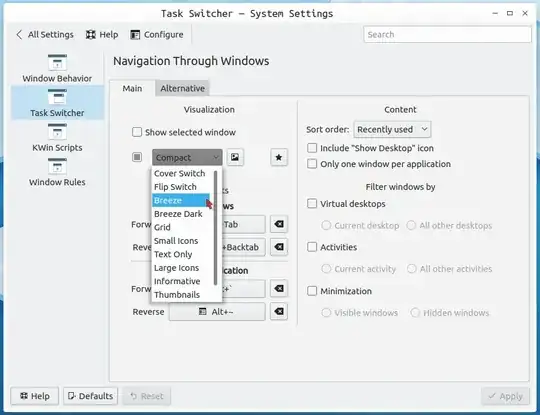
Whether you wish to have Show selected window checked or not is your preference.
But here are images illustrating the task switcher in the center of the screen. (The images are cropped and don't show the full screen.)
Small icons
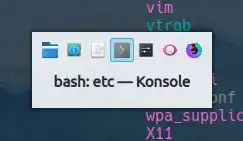
Large icons

Thumbnails

Informative

Compact
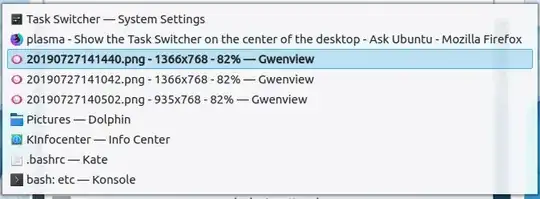
Text only

There are some related options described in Is there an alternative task switcher to KRunner which is focused exclusively on window switching?.