I have two computers, this one runs Windows 10. I removed the Ubuntu disk from another computer and plugged in this one. The BIOS can detect the ubuntu drive, but didn't list it as bootable.
I want to be able to boot into ubuntu and windows. I think I have to add an entry to the Windows 10 EFI partition, in that partition there's a /EFI/bootx64.efi, and I'm wondering where's the equivalent for that in my ubuntu disk, and I don't know where I should put it. Should it be named /EFI/Ubuntu/bootx64.efi or what?
(I'm using DiskInternals Linux Reader to access my Linux partition at the moment.)
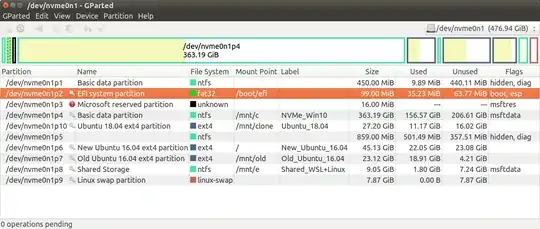


lsblk -f | grep -v squashfsinto your post. Thank you for helping us help you! – Elder Geek Jul 27 '19 at 19:20