My Desktop folder is vanished in the left bar of Nautilus, but I can still open it using the right click in the desktop and selecting "Show the desktop in file" or choosing it from the home folder in Nautilus. I'm using Ubuntu 19.04 (Disco Dingo).
3 Answers
Go to Files or Home to open a Nautilus window and click on Files on the top bar of the screen alongside Activities.
This will give you a drop down menu from which you can select to invoke the Sidebar (or deactivate it if already selected).
Then with a ✔ alongside the option as required the Sidebar will be reactivated/recycled.
If the Desktop folder is still not shown in the sidebar it is probably because the Local Network Share has been lost.
It can be restored by opening your Home folder, right click on theDesktop folder icon and select Local Network Share from the drop down options.
- 10,436
Go to /home/YOUR-USERNAME/Desktop in Nautilus, then press Ctrl + B to bookmark the location, and you'll have a "Desktop" item in the Nautilus sidebar.
- 15,657
- 2,230
-
1doing this I add it at the bottom of the sidebar, but I wanted it back where the "important" directories are – Luigi Colella Jul 29 '19 at 14:49
-
Make sure you have Gnome Tweaks installed, so launch it.
On the left in Tweaks, select Desktop. Make sure Show Icons option is checked on the right.
- 15,657
- 1
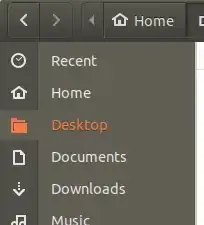

~/.config/user-dirs.dirsto check if the lineXDG_DESKTOP_DIR="$HOME/Something"exists and is valid – cmak.fr Jul 29 '19 at 09:51