Because your setup is "terminal only", you currently cannot run apps that run a graphical user interface or GUI. However, you can use something like tmux which will allow you to "tile" your terminal.
Run the following commands to install tmux:
sudo apt update
sudo apt install tmux
Then, to run tmux, just type the following command:
tmux
Now, to run in "split window" mode, press Ctrl and b at the same time, release both, and then press the % key.
The the % key is actually Shift + 5 of course.
To navigate to the left and right terminal, press Ctrl and b at the same time, release both, and then press the left or the right arrow key.
Click here to view "a quick and easy guide to tmux".
Click here to view "a tmux crash course".
Alternatively, if you want to install a complete desktop setup with application-windows and graphical applications, you can run the following command:
sudo tasksel
Then, you can select your desired desktop environment. Choosing the "Ubuntu desktop" will install Gnome applications such as Gnome Shell and gnome-terminal. Do not select any of the "live cd" options.
You can use your arrow keys to scroll down to "Ubuntu desktop" or you can choose any one of the other Ubuntu flavours (like Xubuntu desktop, Ubuntu Mate desktop, etc . . .). Each of these desktop environments uses a different set of applications. For example, Xubuntu uses xfce4-terminal instead of gnome-terminal.
Finally, use the space bar to select or deselect a desktop and then use the tab key to select "OK" and then press Enter to install.
NOTE: because of a bug in tasksel, DO NOT use tasksel to uninstall packages. ONLY use tasksel to install.
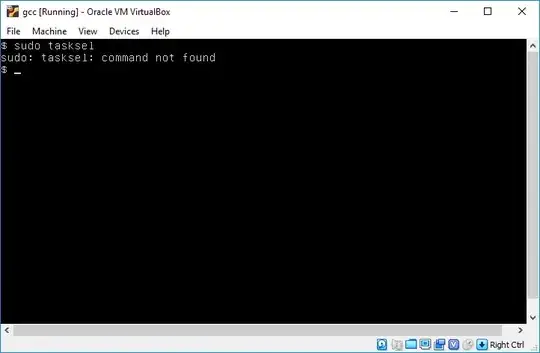


gnome-terminalis the terminal if you have GNOME desktop loaded/running. You mention Ubuntu (terminal only) which implies to me you don't have GUI/GNOME there, so why would gnome-terminal be there? I'm not quite sure what you're after; (1) ctrl+alt+f4 to switch to term 4? or (2)bashto open a new shell? .. or (3) are expecting/wanting gui features to work despite not running a gui? – guiverc Jul 30 '19 at 07:53