I have a X-Plane 11 flight-sim. It can handle plugins and third-party aircraft. One of this aircraft consists of special plugins, needed to verify that every gauge is working perfectly and it checks the activation of the aircraft.
This sim is located on /dev/sda5, but the file path looks like /media/myuser/66A.../X-Plane 11
When I try to load a plane I get this in log.txt.
[SASL ERROR] Can't load file /media/darktwister/66AD6CA2051FE7BF/X-Plane 11/Aircraft/763/aircraft.key
On Windows the same plane works like a charm. I've chmod 777'd everything, but still, the sim can't read the file from the path.
Any ideas how to make it work? Maybe the reason is the /media/ path?
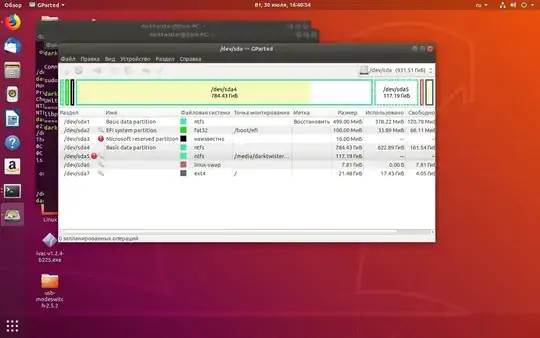
i am really retarded at mount points, could you explain it please ?) And i forgot to mention: /dev/sda5 is the NTFS system, mb this is the problem?
I tried a lot of mods, but only this requires a file from another directory.
– Konstantin Mironov Jul 30 '19 at 12:26