In the install instructions, they say "run" the Blender executable for v 2.8. While I have the executable in the extracted folder, I don't know which command will "run" it. I tried run blender within the folder without success. Would be great if someone can help me out.
Edit 1 :
Edit 2:
$ ./blender
Received X11 Error:
error code: 167
request code: 152
minor code: 34
error text: GLXBadFBConfig
Received X11 Error:
error code: 167
request code: 152
minor code: 34
error text: GLXBadFBConfig
Received X11 Error:
error code: 167
request code: 152
minor code: 34
error text: GLXBadFBConfig
Received X11 Error:
error code: 167
request code: 152
minor code: 34
error text: GLXBadFBConfig
Received X11 Error:
error code: 167
request code: 152
minor code: 34
error text: GLXBadFBConfig
Received X11 Error:
error code: 167
request code: 152
minor code: 34
error text: GLXBadFBConfig
Received X11 Error:
error code: 8
request code: 152
minor code: 34
error text: BadMatch (invalid parameter attributes)
Received X11 Error:
error code: 8
request code: 152
minor code: 34
error text: BadMatch (invalid parameter attributes)
Received X11 Error:
error code: 8
request code: 152
minor code: 34
error text: BadMatch (invalid parameter attributes)
Received X11 Error:
error code: 8
request code: 152
minor code: 34
error text: BadMatch (invalid parameter attributes)
Received X11 Error:
error code: 8
request code: 152
minor code: 34
error text: BadMatch (invalid parameter attributes)
Received X11 Error:
error code: 8
request code: 152
minor code: 34
error text: BadMatch (invalid parameter attributes)
found bundled python: /home/dell/Downloads/blender-2.80-linux-glibc217-x86_64/2.80/python

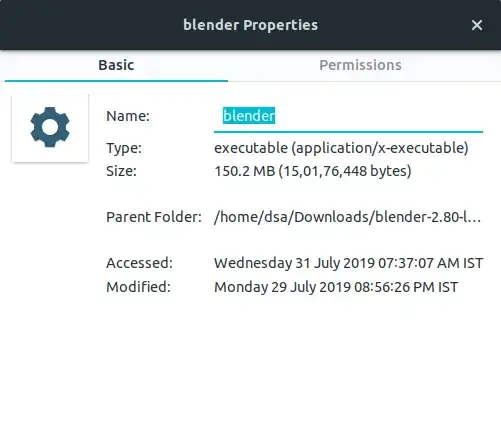
./filename.sh". So what happens if you then run./blenderin the directory? – pomsky Jul 31 '19 at 02:28.shmeans nothing, in general suffixes mean nothing in GNU/Linux world. Only thing matters is whether it's an executable file or not. – pomsky Jul 31 '19 at 02:33./blendercommand works. Thank you. – user227495 Jul 31 '19 at 02:36