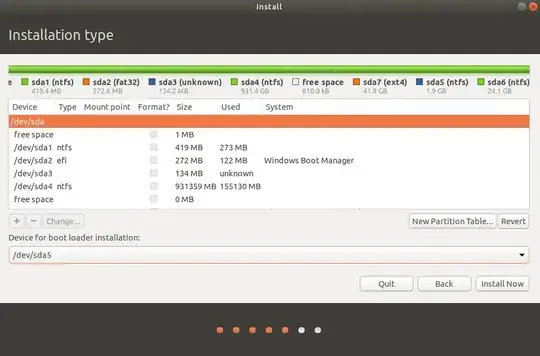In the past I successfully installed Ubuntu 18.04.1 LTS alongside Windows and was able to prioritize it on Windows Boot Manager in order to boot immediately when starting my laptop. Then one day it disappeared from the list and started booting back into Windows. I prioritized booting option via the boot manager however, it kept booting into Windows directly.
I re-installed Ubuntu and the same issue came about however, this time I went through the motions of installation then re-booting went directly to Windows. Like the Ubuntu installation never happened.
I have cleared out Windows and am happy to get rid of it completely so I would like to manually clean-up the partitions, select a partition, and install Ubuntu 18.04.1 LTS entirely.
The partition list looks as follows. Any advice on how to achieve this once and for all?
PS: The partition list is actually longer than the one linked however, I can only upload one on the main post. I will try to add the second in the comment section.