I was trying to install bettercap and aircrack-ng using Katoolin on Ubuntu.
I followed the following steps to install bettercap on Ubuntu:
https://linuxhint.com/install-bettercap-on-ubuntu-18-04-and-use-the-events-stream/
I followed the following steps to install Katoolin on Ubuntu:
https://www.ostechnix.com/install-kali-linux-tools-using-katoolin-linux/
After that I restarted my Ubuntu and now it is failing to boot, with the following error:
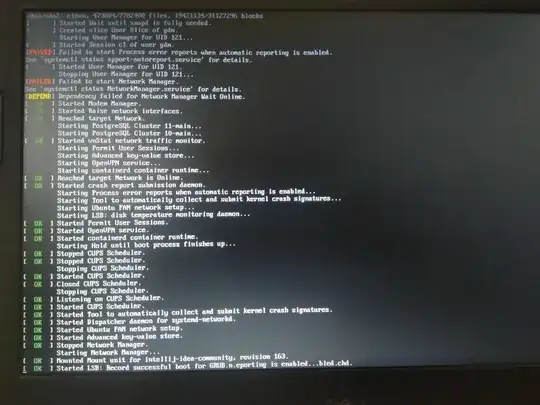
After that I went to Console 4 (Ctrl + Alt + F4) and tried to start Network Manager (which was the failing service) using systemctl start NetworkManager.service but it failed to start it. The output of journalctl -xe mentioned the cause as follows:
/usr/sbin/NetworkManager: relocation error: /usr/lib/x86_64-linux-gnu/libgnutls.so.30: symbol _idn2_punycode_decode version IDN2_0.0.0 not defined in file libidn2.so.0 with link time reference
exit code: 127
When Ubuntu boots up, NetworkManager.service fails to start.
I even removed the packages I installed (autoremove --purge), but it still didn't solve the issue.
Because of all this my Ubuntu machine is not booting. I am guessing that the symbolic link is the issue. What should the symbolic link be?

Edit:
The question at How to stop Katoolin from crashing Ubuntu? doesn't solve my problem. Removing the repositories and removing the packages didn't help at all. Finally, I had to reinstall Ubuntu.
Note:
I was able to connect to Wi-Fi in this crashed state:
- Go to console by pressing
Ctrl+Alt+F4at the error screen. - Type
ifconfig wlan0and pressEnter. Most wireless cards are designatedwlan0. If yours has a different name, use that instead. Type
iwconfig wlan0 essid <network-name> key <password>and pressEnter. Replace<network-name>with the actual network name, and replace<password>with the actual security key for the network. If your wireless network does not require a security key, do not enterkey <password>.Note: If you want to type the ASCII password, you would use
iwconfig wlan0 essid <name>key s:<password>.- Type
dhclient wlan0and pressEnterto obtain an IP address and connect to the WiFi network.
Don't forget to replace wlan0 with your wireless card interface name. You can use iwconfig to look it up.