Is it possible to use the internal built-in speakers of a computer to play music from a device? I am using an audio jack male to male cable
And as device I am using an FM-Radio Module (TEA5767)
But instead of connecting the module to an external speaker, I would like to use my computer's built-in speakers. Do you know how to do that on Ubuntu 18.04.2? Apparently something similar can be done on MAC OS, https://www.instructables.com/id/How-to-play-your-devices-audio-through-your-compu/

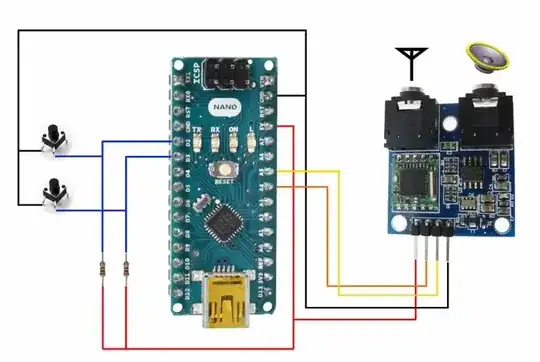
pulseaudiotools to link line-in to speakers output. This may require the optionalpavucontrolprogram (dunno) or could be done with out-of-the-boxgnome-control-center sound/// For sure you can listen the line-in withpactl load-module module-loopback, reverting it withpactl unload-module module-loopback/// – cmak.fr Aug 04 '19 at 05:32