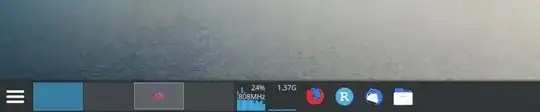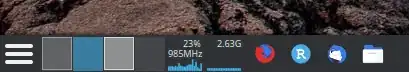I figured it out with massive help from @DKBose!
Here are the steps
1. make backup of config file
sudo cp /usr/share/plasma/plasmoids/org.kde.plasma.pager/contents/ui/main.qml /usr/share/plasma/plasmoids/org.kde.plasma.pager/contents/ui/main.qml_backup
2. edit config using favourite editor (I simply use kate)
kate /usr/share/plasma/plasmoids/org.kde.plasma.pager/contents/ui/main.qml
3. Change the width of each desktop symbol (I simply add / 2 at the end of the line to get half the original width):
property int columnWidth: Math.floor(rowHeight * pagerItemSizeRatio) / 2
4. Change the minimum width of the whole widget (again just adding / 2, this time after aspectRatio):
Layout.minimumWidth: !root.vertical ? Math.floor(height * aspectRatio / 2) : 1
And here is the result:
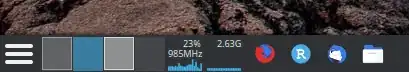
(5.) In case anything goes wrong just copy the backup file back into location:
sudo cp /usr/share/plasma/plasmoids/org.kde.plasma.pager/contents/ui/main.qml_backup /usr/share/plasma/plasmoids/org.kde.plasma.pager/contents/ui/main.qml