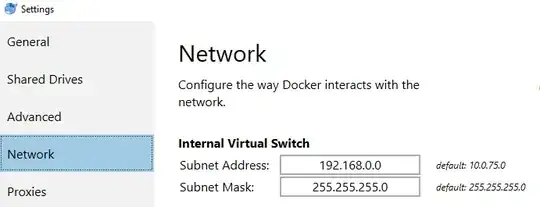There is one particular network that when I connect to it, everything is usually fine for a few minutes but then the WiFi symbol in the top right will turn into a question mark and the connection gets very bad.
It says I'm still connected to the network and a YouTube video will continue to play but if I try to open a new web page it wont load.
The strength of the connection is good and this same network works fine on my phone all the time.
- Thinkpad T460p
- Ubuntu 19.04
- Network controller: Intel Corporation Wireless 8260 (rev 3a)
I've tried disabling IPv6 on the network as suggested somewhere but that didn't work.
No idea how to debug this problem, any suggestions?