Here's a screenshot of VLC Media Player on a DVD:
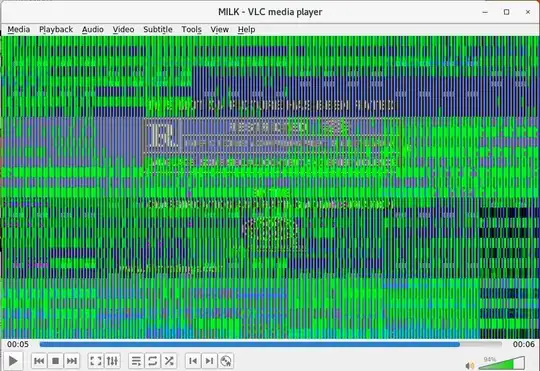
IF I try to play a CD by using Videos, it says that "DVD Source is required to play the file, but is not installed" If i follow the link from there to Software, it displays a big frowny face, presumably because it is not a happy camper. Yes that is literally what happens.
Pretty much everything else works on the screen - websites display normally, programs work fine.
Here is what I've done so far:
sudo apt install libdvdcss2 libdvdread4 libdvdnav4 ubuntu-restricted-extras
sudo dpkg-reconfigure libdvd-pkg
Remove and reinstall VLC Media Player.
What should I try next?
Ubuntu 18.04.3 LTS
VLC Media Player 3.0.7 Vetinari
I do not have Nvidia-settings installed
Here is the output of dmesg. I have no idea what any of this means but one of the posts I read about such problems indicated it was relevant:
dmesg | tail
[ 1360.631367] sr 2:0:0:0: [sr0] tag#15 CDB: Read(10) 28 00 00 3c 4b 2c 00 00 01 00
[ 1360.631369] print_req_error: I/O error, dev sr0, sector 15805616
[ 1360.631375] Buffer I/O error on dev sr0, logical block 3951404, async page read
[ 1360.731321] sr 2:0:0:0: [sr0] tag#17 FAILED Result: hostbyte=DID_OK driverbyte=DRIVER_SENSE
[ 1360.731326] sr 2:0:0:0: [sr0] tag#17 Sense Key : Illegal Request [current]
[ 1360.731329] sr 2:0:0:0: [sr0] tag#17 Add. Sense: Read of scrambled sector without authentication
[ 1360.731332] sr 2:0:0:0: [sr0] tag#17 CDB: Read(10) 28 00 00 3c 4b 2d 00 00 01 00
[ 1360.731334] print_req_error: I/O error, dev sr0, sector 15805620
[ 1360.731339] Buffer I/O error on dev sr0, logical block 3951405, async page read
[ 1361.109201] UDF-fs: INFO Mounting volume 'MILK', timestamp 2008/12/15 21:06 (1000)