I need to set higher resolution on my Zotac XBOX. This is list of resolutions which I see in the dropdown box:
I need to select this 1680x1080 resolution. Currently if I select it, it doesn't work and goes back to currently selected 1280x800. This resolution is supported by Windows on same PC and also I've clearly seen it working during first logins to Ubuntu after installation. But somehow later it has downgraded to 1280x800. This is output of my xrandr:
I've added this last line from cvt, but as I said earlier, it doesn't work:
It seems that I need to change something in video driver, but there is no Linux drivers on ZOTAC website. Also there is no driver here:
What else can I try to do? I clearly remember that this resolution worked successfully on this Ubuntu 18 with this hardware.
UPDATE: setting different crtc also fails:
May be problem is video card driver, this is how windows uses this device according to GPUZ:
UPDATE2: interesting observation: initial system login dialog somtimes has good resolution. And also if I install xorg intel driver, then I get good resolution, but mouse and keyboard are dead.
UPDATE3: I've found out that if I disconnect PC from 220V, turn off monitor, then start everything again, then resolution is good. If during my work screensaver starts or cable gets reconnected, then it goes to this 1280x800 mode and there is no way back except this hard restart. (This device has alike problems on Windows, but it is not about limited set of modes there, but monitor sometimes can't resurrect at all after cable reconnect). Also as requested, here is output of dpkg -l bolt:
UPDATE4 As I have noticed, screen saver can cause resolution degradation, so I had to turn it off in this fancy way:
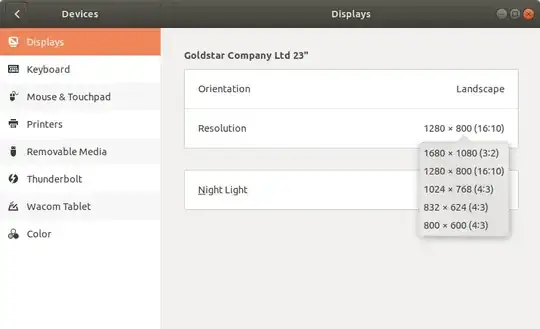
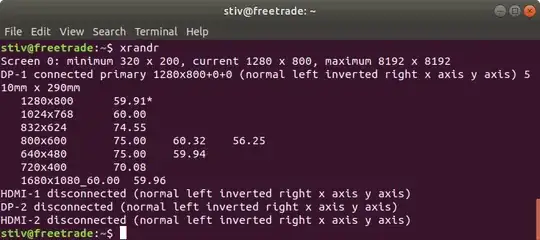



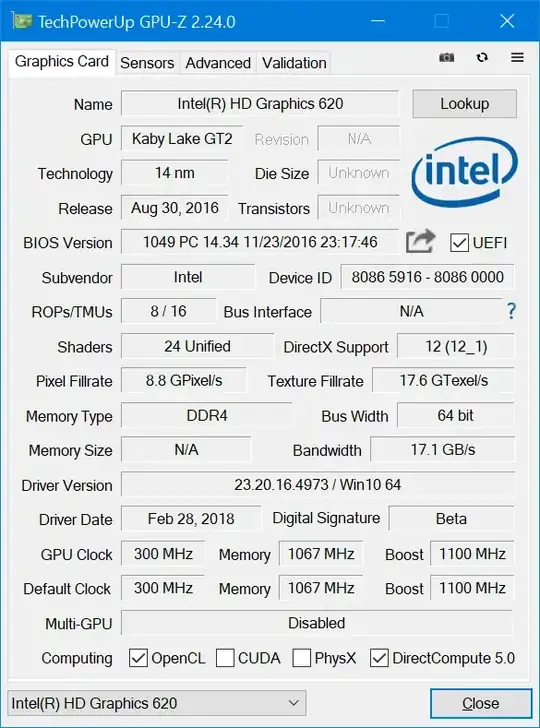



xrandr --verbose | awk '/ conn/{flag=1;}/discon/{flag=0}flag' | grep -i crtcand it will give you the current crtc setting for the output as well as the other possible values. – NetIceGear Aug 24 '19 at 04:04sudo lshw -C displayPlease [edit] thid information into your post. Thank you for helping us help you! – Elder Geek Aug 24 '19 at 22:12dpkg -l boltmight also be useful to [edit] into your question as according to your specs your system supports display port via a Thunderbolt 3 to Display port adapter. – Elder Geek Aug 24 '19 at 22:21