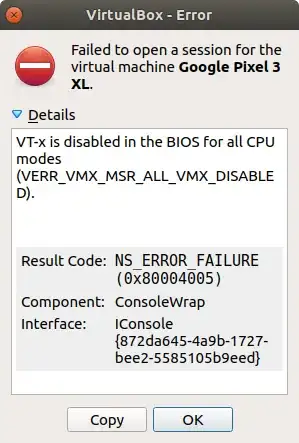When I run genymotion, I got this error in the following screenshot:
Asked
Active
Viewed 450 times
1 Answers
0
It is a problem of virtualization. You can solve this by enabling the virtualization option in your BIOS menu.
Notice: Your processor should support virtualization.
- Restart your computer.
- Open the BIOS menu (normally by pressing F2 or F12 -depending on your PC- before your PC boots on Ubuntu).
- Go to security section, you will find the Virtualization option.
- Enable the virtualization option.
- Save and exit.
After restarting your PC, the virtualization should be enabled.
singrium
- 6,880