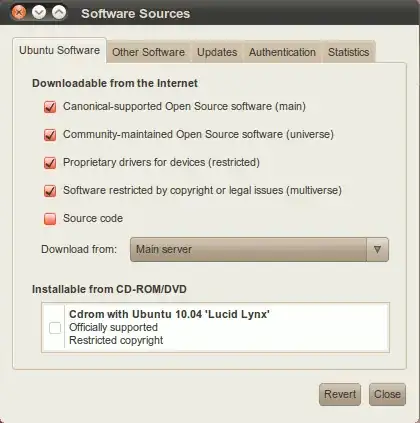I am too dumb but determined to use Ubuntu that I paid a professional to install it for me (dualboot 11.10 with Win7). When I came home I got a lot of things from the software center. Skype did not have a download button so I googled it and Ubuntu help told me to do this:
sudo add-apt-repository "deb http://archive.canonical.com/ $(lsb_release -sc) partner"
and then this:
sudo apt-get update && sudo apt-get install skype
The terminal told me "that this is potentially harmful..." but I thought it was Ubuntu language meaning "are you sure?"
Now the computer is mute.
Items cannot be installed or removed until the package catalog is repaired, so I want to repair it but the package operation fails.
"sudo aptitude -f install" -> command not found
Synaptic package manager tells me that I have two broken packages, libc6 and libc6-dev
so I do this:
sudo apt-get update && sudo apt-get upgrade
which tells me to do this:
sudo apt-get -f install
that ends up like this:
Can't exec "locale": No such file or directory at /usr/share/perl5/Debconf/Encoding.pm line 16.
Use of uninitialized value $Debconf::Encoding::charmap in scalar chomp at /usr/share/perl5/Debconf/Encoding.pm line 17.
Preconfiguring packages ...
dpkg: warning: 'ldconfig' not found in PATH or not executable.
dpkg: error: 1 expected program not found in PATH or not executable.
Note: root's PATH should usually contain /usr/local/sbin, /usr/sbin and /sbin.
E: Sub-process /usr/bin/dpkg returned an error code (2)
When fixing broken packages in synaptic package manager I get this:
Preconfiguring packages ...
dpkg: warning: 'ldconfig' not found in PATH or not executable.
dpkg: error: 1 expected program not found in PATH or not executable.
Note: root's PATH should usually contain /usr/local/sbin, /usr/sbin and /sbin.
E: Sub-process /usr/bin/dpkg returned an error code (2)
A package failed to install. Trying to recover:
dpkg: warning: 'ldconfig' not found in PATH or not executable.
dpkg: error: 1 expected program not found in PATH or not executable.
Note: root's PATH should usually contain /usr/local/sbin, /usr/sbin and /sbin.
I want to become a linux geek but it is harder than I thought. Please help!