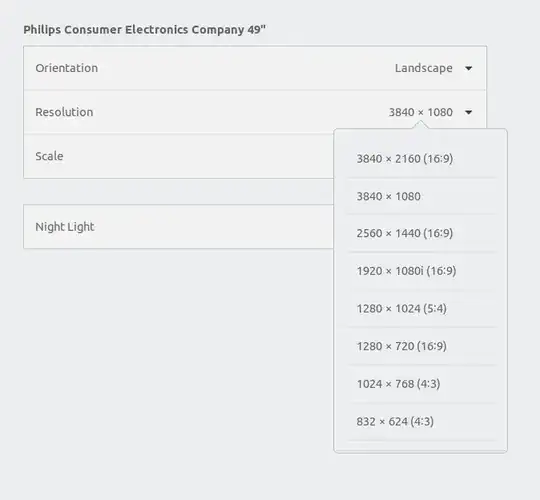I have computer with Intel UHD Graphics 630 (no other graphic card) and Ubuntu 19.04 I've bought monitor Philips 499P9H which has native resolution of 5120x1440 However I cannot make ubuntu to support it, I'm connected with HDMI cable provided with the monitor, I've tried couple of third parties with no change. My graphic card supports this resolution I'm following this advice - https://askubuntu.com/a/818153 However when I add resolution 5120x1440 with different refresh rates - tried from 24 to 60 - I'm getting blank screen with blinking cursor (doesn't appear that resolution was changed)
Monitor runs in 3840x1080 which isn't native for it and everything is super blurry. Resolution selector looks like this:
Can someone please advice what can I do to make ubuntu to support this resolution?
Thank you in advance!