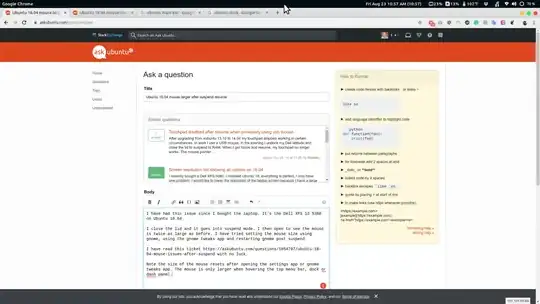I have had this issue since I bought the laptop. It's the Dell XPS 13 9380 on Ubuntu 18.04.
I close the lid and it goes into suspend mode. I then open to see the mouse is twice as large as before. I have tried setting the mouse size using gnome, using the gnome tweaks app and restarting gnome post suspend.
I have read this ticket Ubuntu 18.04 mouse issues after suspend with no luck.
Note the size of the cursor resets after opening the settings app or gnome tweaks app. The mouse is only larger when hovering the top menu bar, dock or dash panel.
Small cursor after opening settings app.
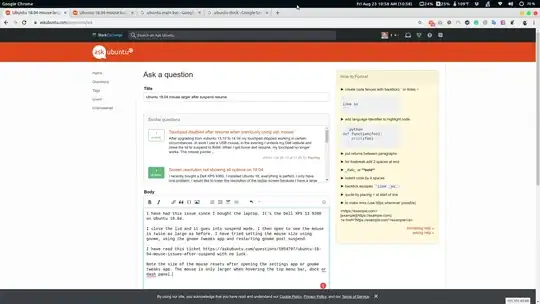
Is there a command to run to service to restart that will update the shell theme? Can I force/ reload the cursor size after suspend?
Thanks for your help!