This device appeared in my power settings after installing ubuntu 18.04.4. I have no idea what it is. I am getting annoying 'low battery' alerts and I would like to get rid of this device from that list. I would assume that it's an Elantech device. Maybe the touchpad? Has anyone ever experience this before?
I am running the 5.0.0-25-generic kernel on an Asus Q526FA with an Intel 8th Gen i7.
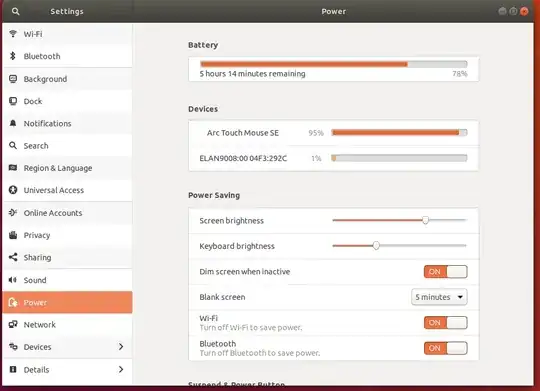
lshw,lsusb,journalctlhave to say about it? – waltinator Aug 23 '19 at 21:47upower -dplease. – nobody Aug 25 '19 at 22:06