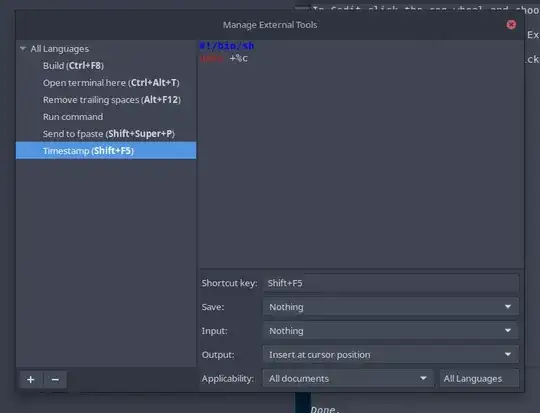Note: I'm interested in knowing if there's a shortcut native to gedit itself. I'm not interested in solutions involving Autokey, etc.
In gedit 3.28.1 (Ubuntu 18.04) and 3.30.0 (Ubuntu 19.04), if I want to insert the date and time (assuming the corresponding plugin is active), I need to
- Click on Menu (☰)
- Click on Tools
- Click on Insert Date and Time …
- Click on Insert
This page doesn't list a keyboard shortcut even to get directly to step #3 in the list above.
(I know there are other ways such as using xdotool and xsel to insert time and date.)