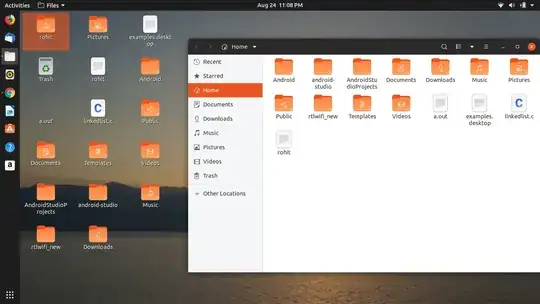Your user-dirs.dirs folder is messed up, but it's easy to fix it. Open the terminal and run:
nano ~/.config/user-dirs.dirs
If you don't want to use nano you can use your favorite text editor, e.g. gedit.
In user-dirs.dirs you should have some entries similar to the following:
XDG_DESKTOP_DIR="$HOME/Desktop"
XDG_DOWNLOAD_DIR="$HOME/Downloads"
XDG_TEMPLATES_DIR="$HOME/Templates"
XDG_PUBLICSHARE_DIR="$HOME/Public"
XDG_DOCUMENTS_DIR="$HOME/Documents"
XDG_MUSIC_DIR="$HOME/Music"
XDG_PICTURES_DIR="$HOME/Pictures"
XDG_VIDEOS_DIR="$HOME/Videos"
I suppose that in your case your XDG_DESKTOP_DIR entry is just XDG_DESKTOP_DIR="$HOME/". This means that it points to your home directory and that's why you have your home directory "duplicated" on your Desktop. Probably the rest of the entries are messed up too.
Change this entry, along with the rest of them, so they point to the correct locations, as shown above. Save the file and restart your computer for the changes to take effect.
Edit
You have to create the Desktop directory first, since you don't have one. To create it run:
mkdir ~/Desktop